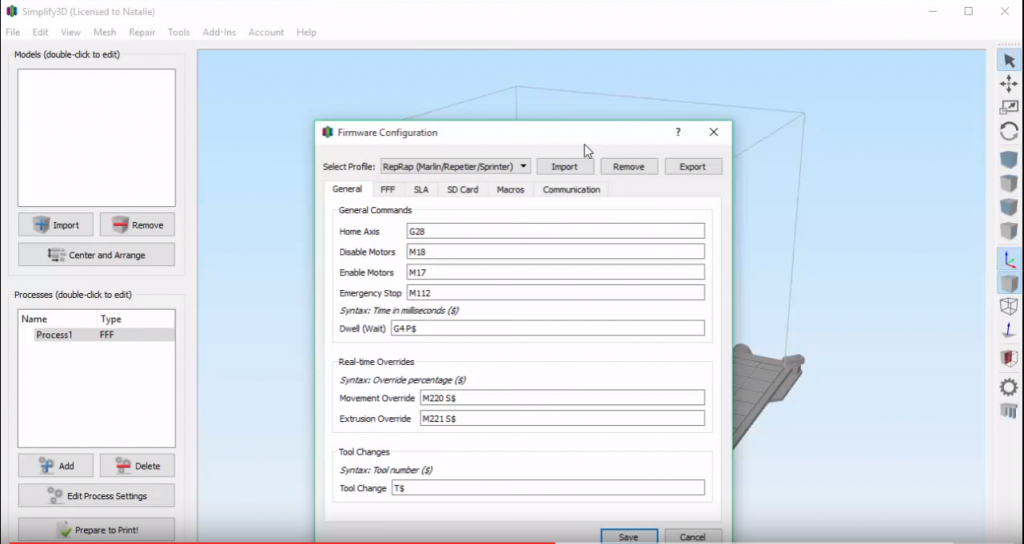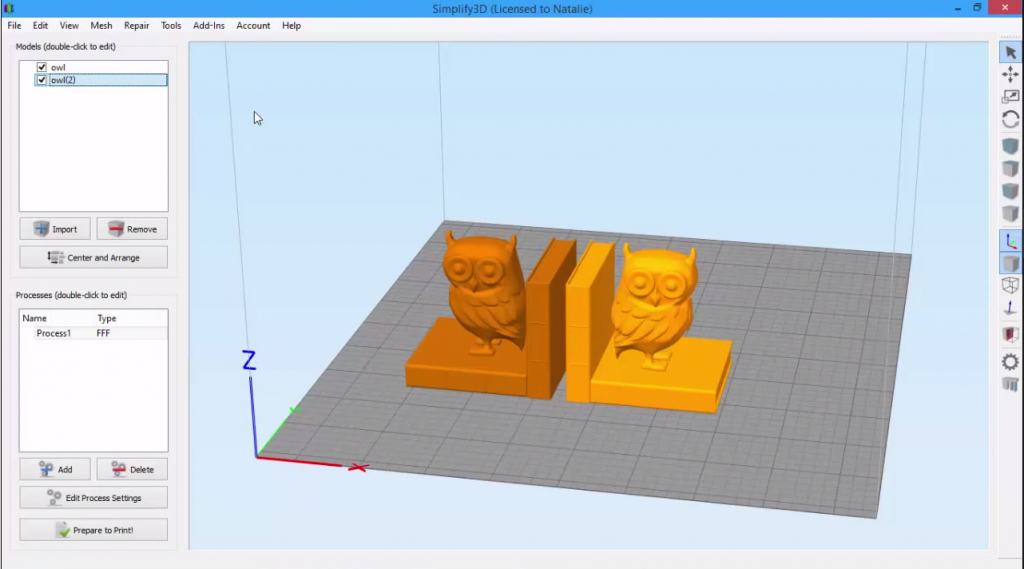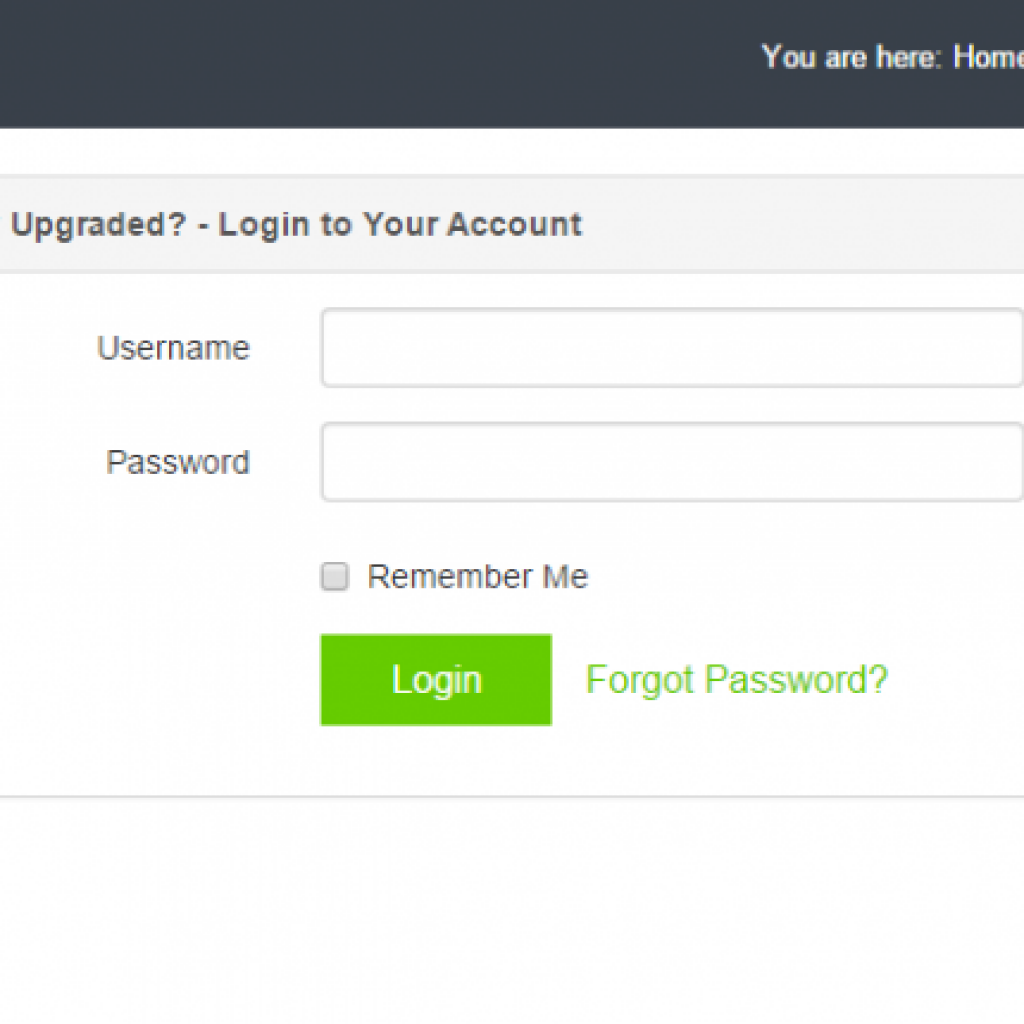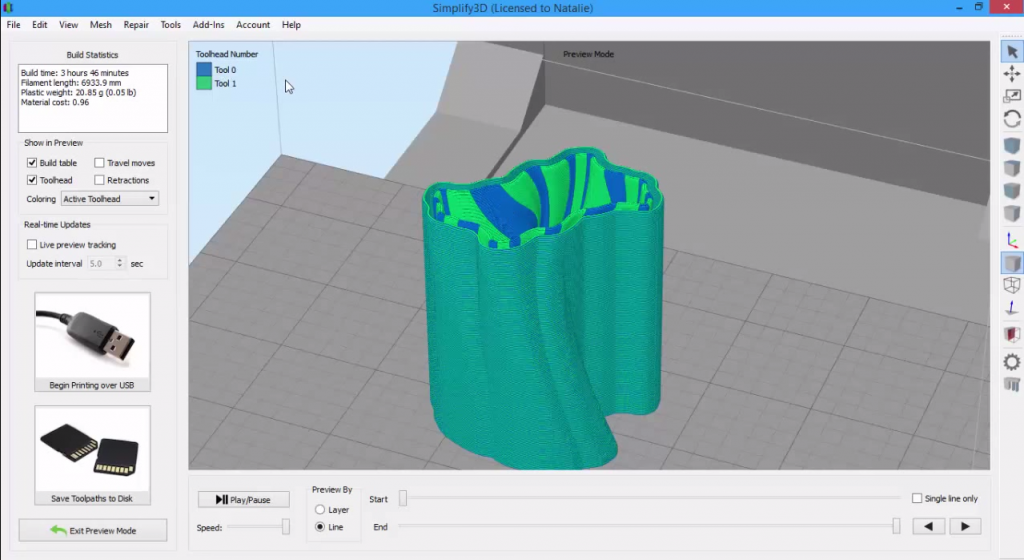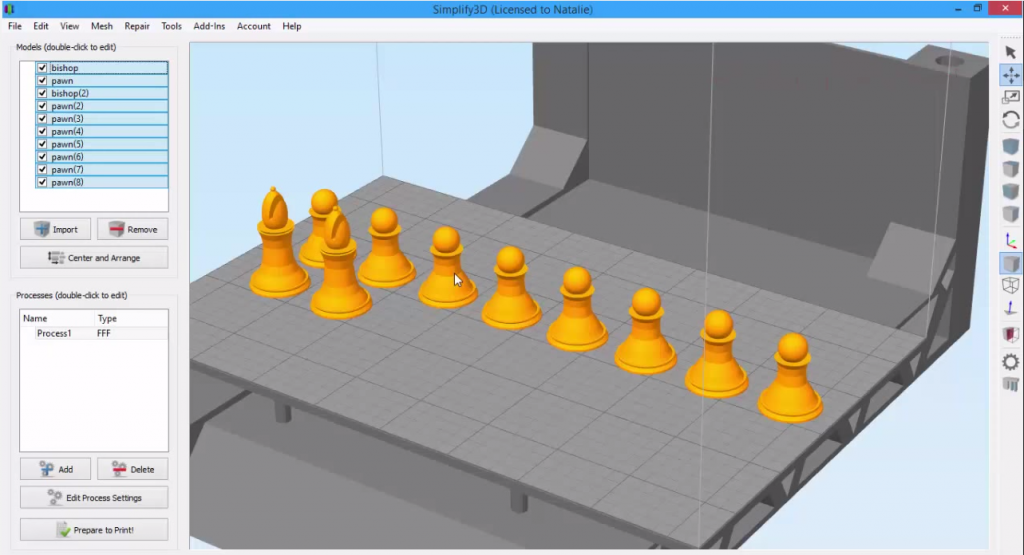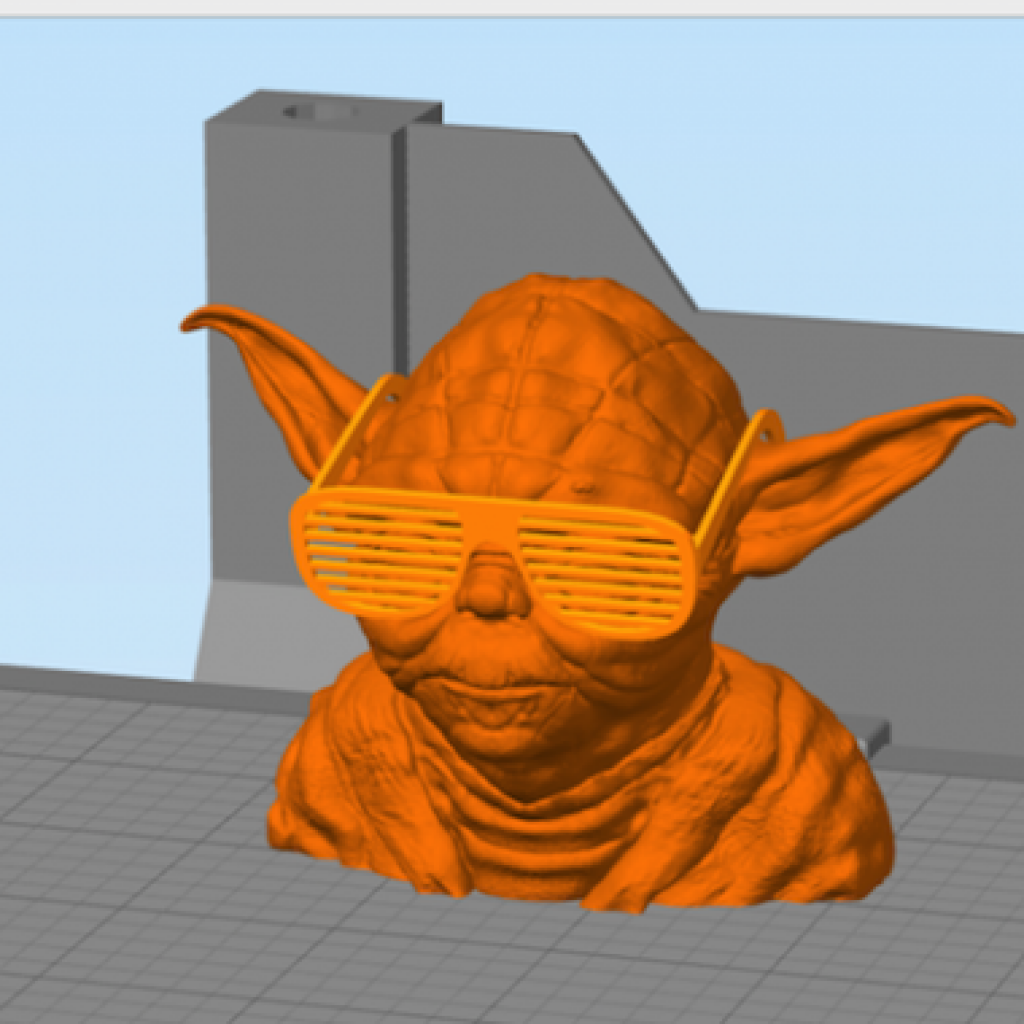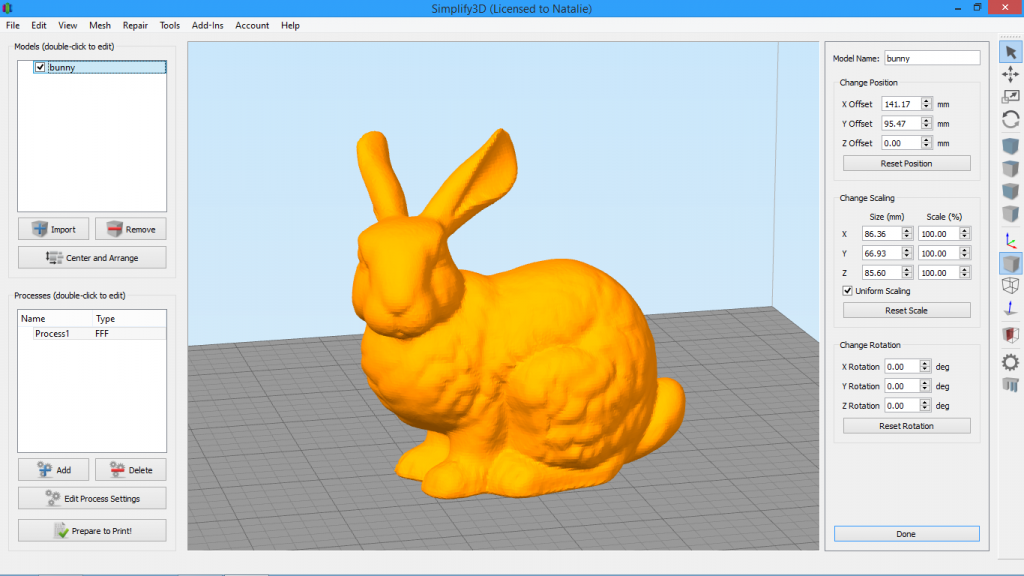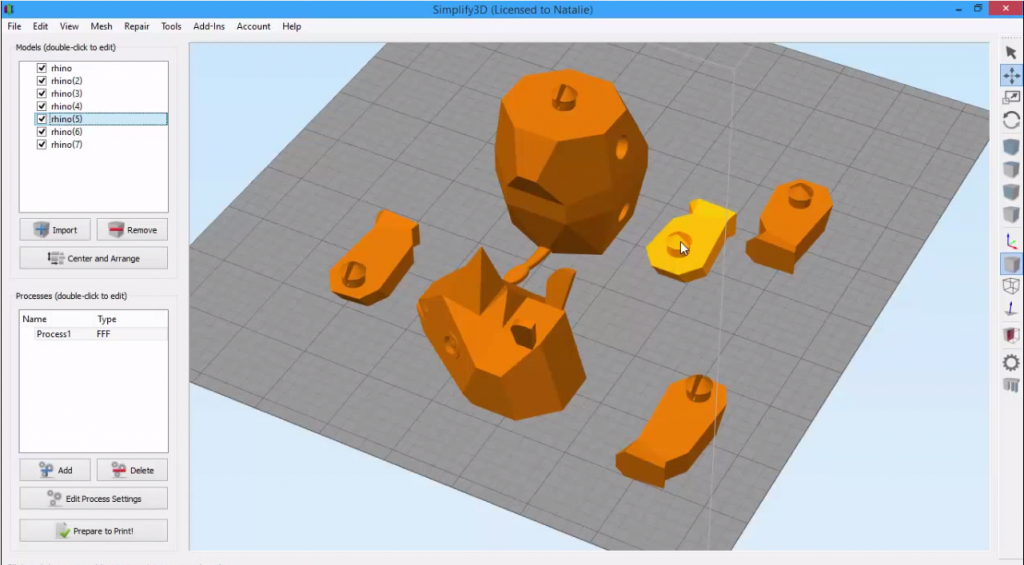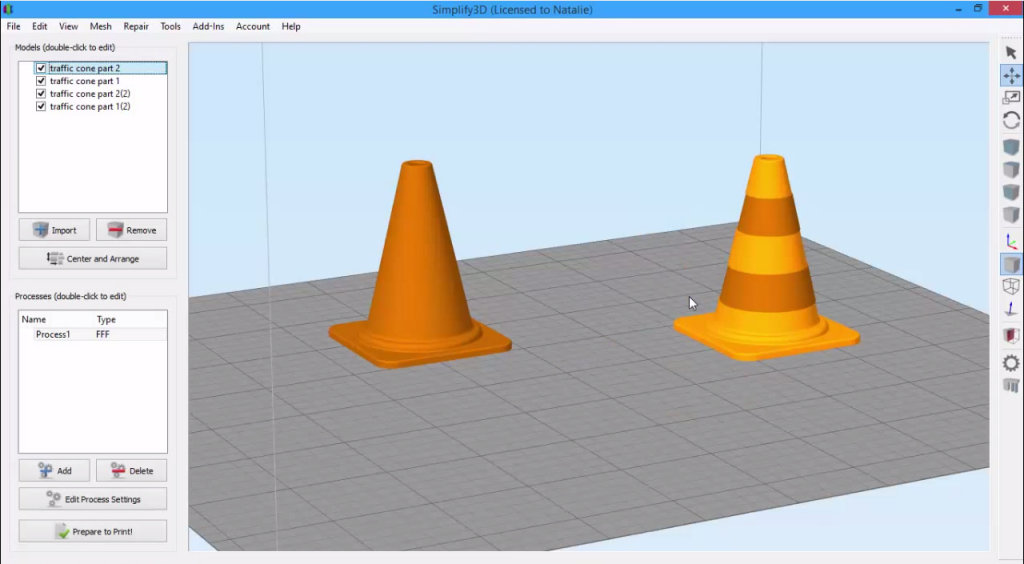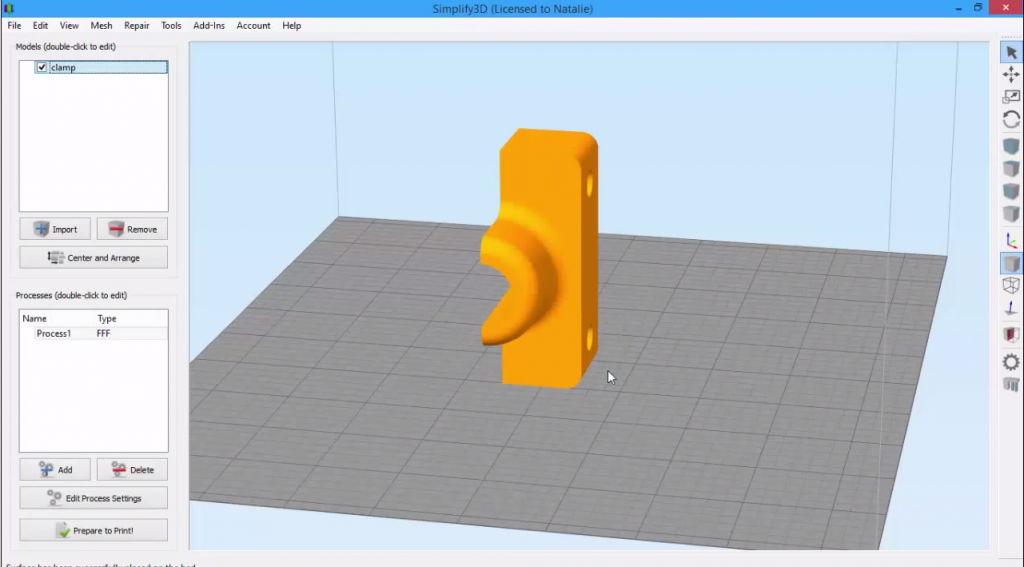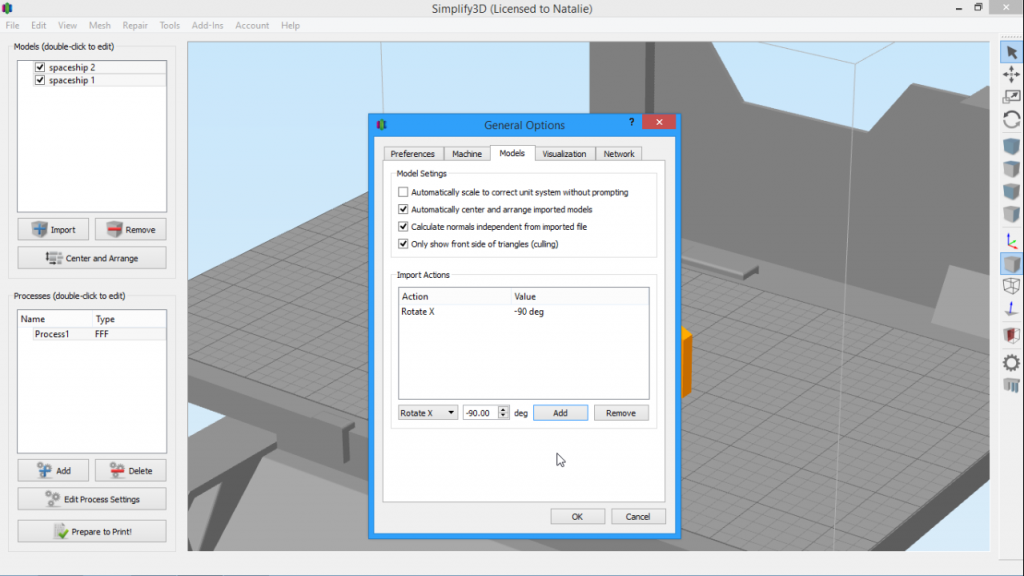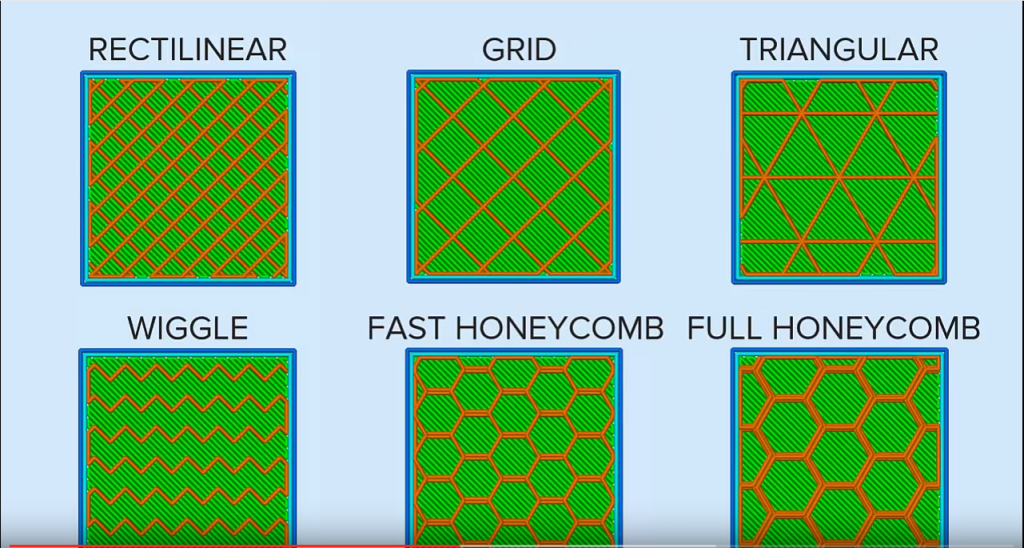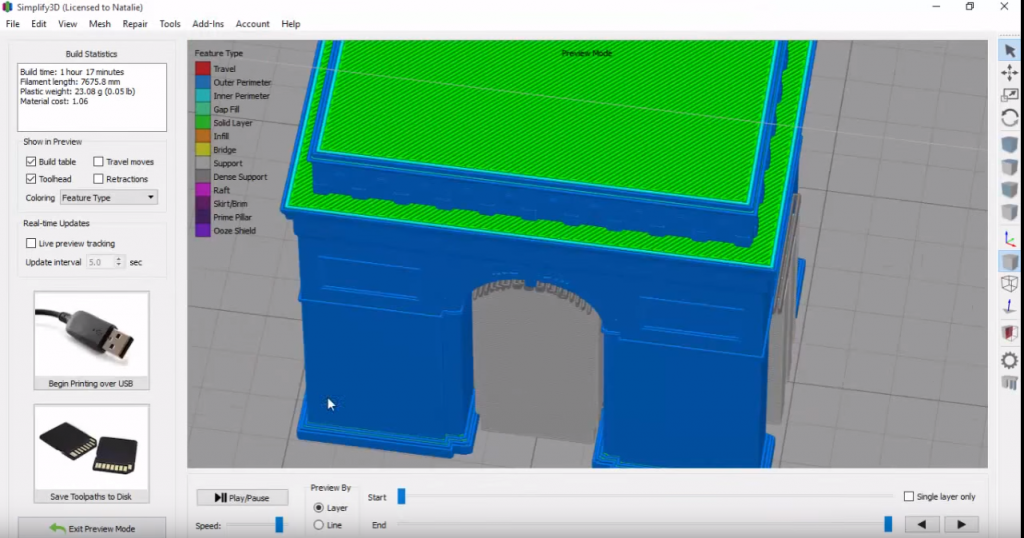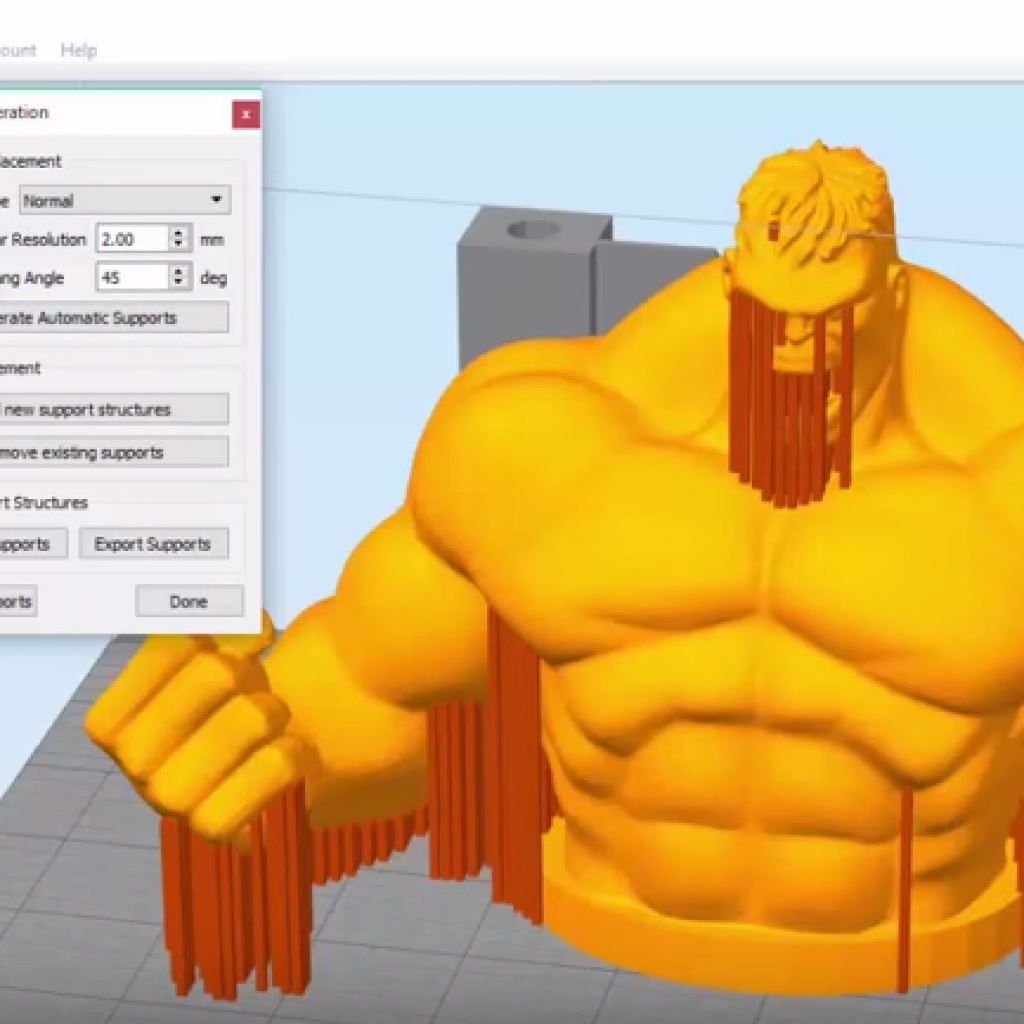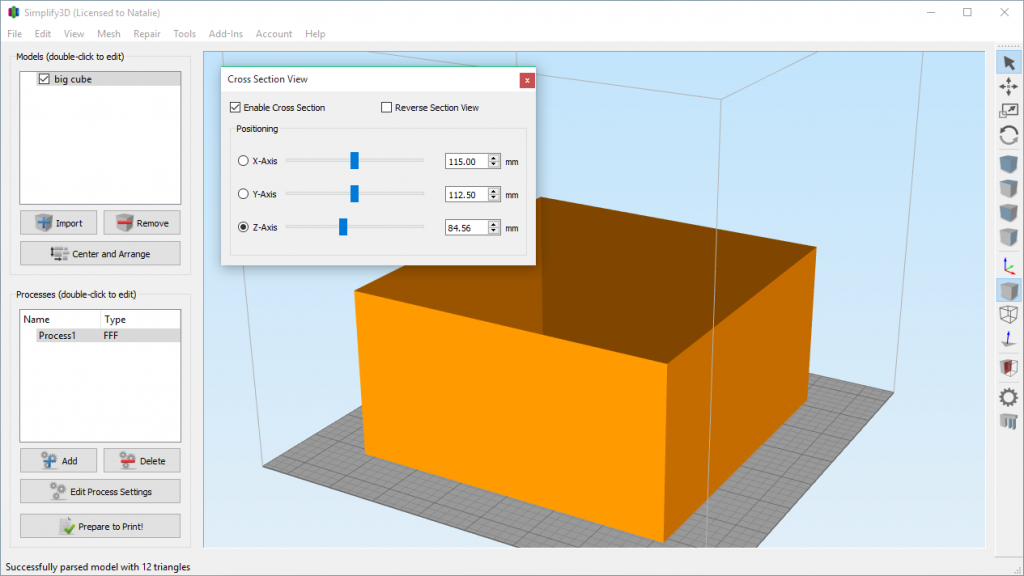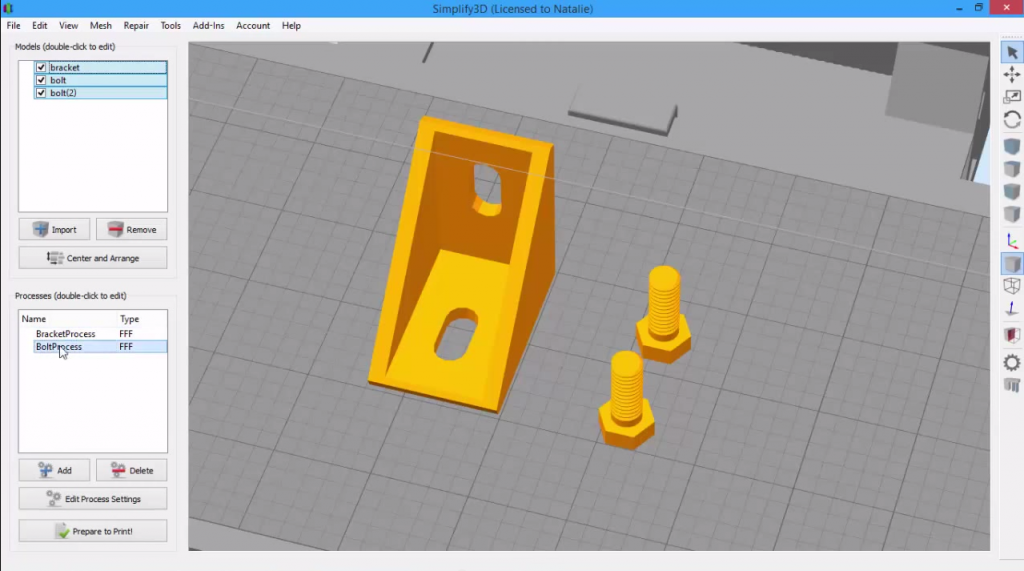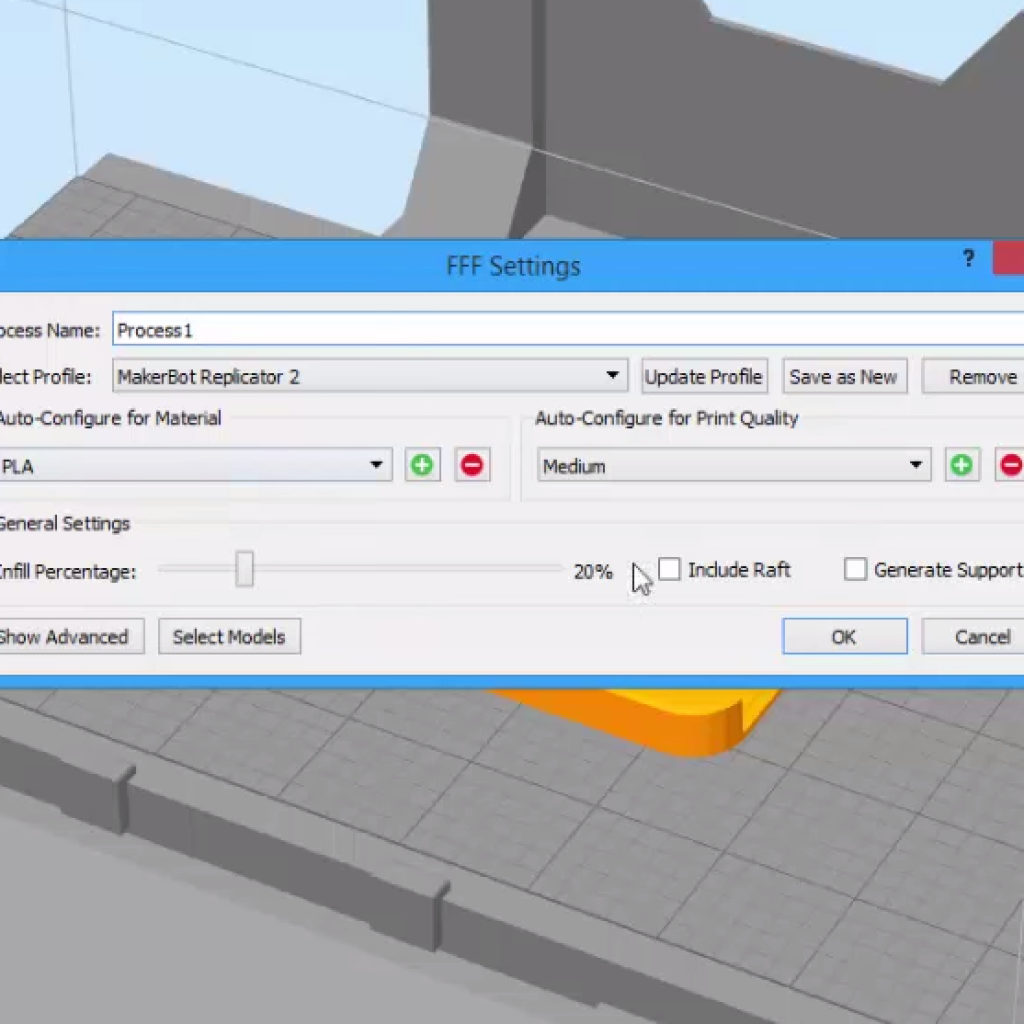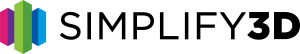Simplify3D Video Tutorials
Looking for more details on Simplify3D features and functionality? Check out the videos below, grouped by topic for easy navigation. Find more on our YouTube channel.
- All
- Level 1 : Beginner
- Level 2 : Intermediate
- Level 3 : Advanced
Firmware & Machine Settings
More advanced users of Simplify3D may want to edit machine or firmware settings, especially if they are building their own 3D printers. Learn how to change the machine settings and firmware configuration.
Mirror Mesh
The Mirror Mesh feature in Simplify3D makes it easy to change which direction your model is facing. You can mirror across the X, Y, or Z axis. For example, this comes in handy when you need right-handed and left-handed versions of your model.
Getting Started with Your Account
With Simplify3D Version 3.0, there is a new account system that allows you to manage your account settings and access software updates. This video will give you a quick tour!
The Dual Extrusion Wizard
Learn how to create crisp two-color prints quickly and easily with the Dual Extrusion Wizard.
Using the Interface
Take a quick tour of the Simplify3D interface. You’ll learn how to manipulate models, undo, copy and paste.
The 3D Transform Gizmo
Learn how to use the 3D Transform Gizmo for more advanced model manipulation.
Using the Model Settings Panel
The Model Settings Panel in Simplify3D allows you to make precise numeric adjustments to your model’s scale, rotation, and position. Learn how to use this feature.
Splitting & Aligning Models
Sometimes you may need to split a model into individual pieces so you can work with each part independently. Other times, you might want to realign parts exactly as they were originally modeled. Simplify3D offers two features to help: Separate Connected Surfaces and Align Selected Model Origins.
Selecting & Grouping Models
Learn how to make changes to multiple models at a time by grouping them together.
Place Surface on Bed
The Place Surface on Bed feature in Simplify3D is a quick and easy way to re-orient your 3D model for optimal printing. See how it works in this brief video.
Model Import Actions
Do you find yourself making the same changes to models each and every time you import them? Set up an Import Action to automate the process.
Managing Printer Profiles
Printer profiles in Simplify3D provide pre-configured settings for your 3D printer. This video shows you how to add new profiles, save changes to profiles, and import/export saved profiles.
Infill Pattern Basics
Whether you’re looking for a strong infill or an aesthetically pleasing one, Simplify3D has several infill options to choose from.
Dense Support Structures
Save time and filament while getting great support using dense support structures in Simplify3D
Customizing Support Structures
Simplify3D allows you to customize where and how support material is placed on your model, making it easier to remove. This means a better 3D printed result!
Cross Section View
Spot hidden internal features or mesh errors within your 3D models by using the Cross Section View in Simplify3D.
Creating and Grouping Processes
Learn how to apply unique settings to different parts by creating multiple processes and grouping them together.
Adding Material and Quality Options
Edit your material and quality level settings in Simplify3D to gain even more control over your 3D prints.