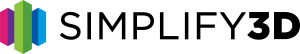Version 5.1.2
- Up to 2x faster slicing performance when processing a large number of manual support structures
- 3D model transformations can now be continuously applied by clicking and holding the arrow buttons
- Added support for Klipper Moonraker configurations that require network authorization using an API key
- Improved support for Klipper machines with custom auxiliary fans that require the SET_FAN_SPEED syntax
- Added drag and drop support for 3D models and Factory Files that contain a comma in the file path
- Proxy settings can now be easily modified when internet connection settings change in the future
- G-Code Settings Summary now includes the selected Auto-Configure options that were used to generate the file
- The current process name can now be queried within custom G-Code Scripts
- Voron 2.4 profile was optimized to allow significantly faster build times while maintaining consistent print quality
- Improved communication with the FlashForge Creator 3 and Creator 3 Pro to prevent erratic extrusion movements
- Updated build files for the FlashForge Guider II allow more consistent operation with certain firmware versions
- Significantly improved reliability for WiFi printing on the FlashForge Artemis and Finder 3 machines
- Added support for monitoring and controlling the build chamber temperature on MakerBot Method and Method X machines
- Improved compatibility for printing without a raft on newer MakerBot machines
- Fixed a bug that had caused the cumulative scaling option to occasionally display incorrect values after large rotations
- Fixed several minor bugs related to manual support editing
- Added pre-configured profiles for 12 new 3D printers including the Anycubic Kobra 2, Creality K1 and K1 Max, Elegoo Neptune 4 and 4 Pro, FlashForge Creator 4, Qidi Technology X-Plus 3 and X-Max 3, and Sovol SV07
Version 5.1.1
- Improved user interface scaling for certain high DPI monitors that require custom display parameters
- The position of the cross section plane is maintained during support operations to provide more intuitive manual support editing
- 3D model file compatibility has been expanded to include files using non-traditional coordinate formats
- Continued improvements to infill toolpath generation to provide increased performance and reliability
- Thin wall single extrusion algorithms have been improved to process a wider variety of inputs with more consistent results
- Updated the Device Connection Wizard with improved automatic port selection for connecting to network printers
- Added the ability to connect to network printers by specifying a local hostname or domain name
- Improved compatibility for Duet network devices with specific file storage responses
- Qidi Technology printers can now download files directly from the device using the Simplify3D Machine Control Panel
- Fixed a bug where using anti-scarring features on the top layer of the raft would cause the application to crash
- Fixed a bug where printing infill before perimeters could lead to failed perimeter toolpath generation
- Fixed a bug where rotating model support structures could lead to incorrect visual results
- Fixed a bug that caused incorrect file selection behavior when using the Japanese language translation
Version 5.1.0
Click here to read more about Version 5.1 and all of the new changes
- New ironing capabilities significantly improve print quality by performing a second finishing pass to smooth out visual imperfections
- Monotonic infill settings create a more consistent surface finish by minimizing direction changes within solid layer toolpaths
- Retraction vertical lift (Z-hop) can now be be restricted to top layers only to significantly reduce scarring on exposed surfaces
- New ooze control options force retractions when traveling across top layers to avoid stringing or oozing on the top of the part
- Customize the print speed for exposed top layers to achieve superior quality without slowing down other interior layers
- Independently control the flowrate for top layer infill to make sure there are no gaps between extrusions and the top surface is perfectly fused together
- Modify the fan speed for top layer regions to achieve the desired visual finish and cooling characteristics
- Added an option to display the cumulative scaling percentage that has been applied to each imported model for easy confirmation of past adjustments
- Thumbnail preview images can now be embedded directly within G-Code files including support for different resolutions and formats used by Klipper, OctoPrint, Duet, Qidi Tech, Prusa Research, Creality, Snapmaker, FLSUN, Weedo, Tronxy, FlyingBear, MKS, Lotmaxx, and more
- Live preview functionality keeps the build preview in sync with the real-time progress of your printer, even when controlling machines over WiFi or Ethernet
- Added WiFi and Ethernet communication support for Klipper/Moonraker, OctoPrint, and Duet systems allowing for build file uploads, print monitoring, and manual machine control
- Added WiFi and Ethernet communication support for several handheld tablets such as the Creality Sonic Pad or FLSUN Speeder Pad
- Improved reliability for WiFi and Ethernet file uploads to FlashForge machines with older electronics
- Native support for Apple M1/M2 architecture provides up to 20% faster CPU performance on recent MacOS computers
- Fixed a bug where mirroring a model under specific scenarios caused incorrect support structure toolpaths
- Fixed a bug where start menu shortcuts weren’t being correctly installed on Windows 11 or select Linux distributions
- Fixed a bug where the Variable Settings Wizard failed to open on recent MacOS operating system versions
- Added support for 12 new 3D printers including the Creality CR-M4, FlashForge Adventurer 3 V2, FlashForge Guider 3, Snapmaker J1, Snapmaker Artisan, Sovol SV06, Voron 0.1, and Ultimaker S7
Version 5.0.2
- New statistics in the Machine Control Panel monitor total print time and estimated time remaining
- Hover your mouse over the remaining print time to see the calendar date and time when the print will be completed
- Preview Mode can now be automatically exited by importing a new 3D model, factory file, or build file
- Improved toolpath placement for specialized builds using zero outline perimeters
- Expanded international character support for 3D model files and printer build files
- The build volume displayed in the 3D view will now always match the first process in the list
- USB printing for x3g machines has been improved with reduced latency for densely meshed files
- Updated USB support for SD card setups that require manual initialization
- FlashForge machines can now list files directly from the internal storage using WiFi or Ethernet communication
- Added WiFi and Ethernet communication support for MakerBot Method and Method X printers
- Improved scrolling for the Machine Control Panel communication log during periods of high activity
- Expanded licensing support for a wider variety of computing environments
- Fixed a bug that could cause a crash when loading new factory files after specific model operations in the UI
- Fixed a bug that could create incorrect support structure bounding dimensions
- Several additional bug fixes and stability improvements
- Added support for 8 new 3D printers including the Anycubic Kobra Neo, Anycubic Kobra Plus, Creality Ender 2 Pro, Creality Ender 5 S1, Creality Sermoon D1, Elegoo Neptune 3, and Raise3D Pro3
Version 5.0.1
- New automatic mesh repair options provide control over how 3D geometry will be treated during slicing
- Improved user interface scaling for better readability on high DPI monitors using 2K or 4K screens
- Updated 3D mouse compatibility to support the latest Mac OS environments and drivers
- Support structure editing is now automatically disabled while using the transform gizmo
- 3D models and processes can now be removed using either the Backspace or Delete key
- Volumetric flow rates can now be displayed using cubic millimeters per second (mm^3/sec) units
- Improved packing placement when arranging large parts within a cylindrical build volume
- The process selection dialog now leverages the previously selected processes by default
- Launching the software by double-clicking on a 3D model file will now load that file into the prior workspace
- Dark Mode styling was improved to be more compatible with system-wide theme changes
- Improved file selection prompts when saving factory files, models, and printer profiles
- Expanded profile migration support for V4 profiles that may contain invalid XML values
- Updated WiFi and Ethernet communication protocols for Qidi Technology printers to support the latest firmware versions
- Greatly improved file upload speeds for FlashForge printers using WiFi or Ethernet communication
- Expanded compatibility for selecting files on certain SD card file systems through a USB connection
- Improved USB connection consistency for specific machines that require long bootup cycles
- Updated Emergency Stop procedures for printers that require custom shutdown routines
- Fixed a bug that occasionally caused support structures to be added in a different position compared to the current mouse position
- Fixed a bug that may have caused incorrect material or time estimates when using coasting and wiping with specific geometry
- Fixed a bug where the Variable Settings Wizard was not completing successfully on certain Mac OS versions
- Fixed a bug where the software would fail to open when double-clicking on certain factory files
- Several additional stability improvements
- Added support for 10 new 3D printers including the Voron 2.4, Bambu Lab X1, Bambu Lab X1 Carbon, Bambu Lab P1P, FLSUN V400, and AnkerMake M5
Version 5.0.0
Click here to read more about Version 5.0 and all of the new changes
- Streamlined user interface that maximizes your efficiency by placing the most common controls easily within reach
- Two new toolbars on the top and bottom of the 3D view enable far more actions with a single mouse click
- Keyboard Shortcut Editor allows customizing shortcuts across the entire application to match your preferred key mappings
- Intuitive right-click menus provide quick access to dedicated model and process actions
- Docking sidebar keeps common dialogs neatly organized and out of the way, or dialogs can be undocked to maximize available screen space
- New Dark Mode theme offers a modern look and feel, while reducing eye strain in low-light environments
- Completely new rendering engine provides faster graphics performance with sharper details
- Upgraded view controls enable a new level of intuitive 3D navigation with precise zooming and rotating
- Mouse and keyboard control schemes for the 3D view can now be adjusted to match your favorite CAD program
- Integrated 3D mouse support for 3Dconnexion devices provides unparalleled control over the 3D environment
- Define custom rotation points for the 3D view to achieve fine-grained camera movements
- New automatic zoom options brings your most important models into focus, maximizing the available screen size
- Quickly toggle between perspective and orthographic projection modes using dedicated toolbar buttons
- Upgraded 3D transform gizmo displays precise numeric values during model transformations
- Hold shift while translating, rotating, or scaling a model to snap the transform to the nearest increment
- Dedicated gizmo buttons enable rapid 90 degree rotations of your 3D model around any axis
- New compound transform mode allows all transform types to be performed using a single gizmo to minimize clicking
- Expanded Model Transforms dialog allows moving models to an exact XY position for precise alignments
- Rotate or scale models around their own localized center to avoid changing their position when transforming multiple parts at once
- 3D model import was optimized to achieve up to 2.0x faster loading performance for large meshes
- Reorder the imported model list using simple drag-and-drop actions to help organize large projects
- Live tracking of 3D models files keeps geometry in sync by seamlessly reloading changes from the CAD design without losing your place
- Improved detection for 3D model unit systems during import to better support a variety of design standards
- Expanded Mesh Properties dialog calculates numerous mechanical and quality statistics for your 3D models
- Multiple meshes can now be merged into a single 3D model through a dedicated menu action
- 3D models can now be exported in multiple file formats such as OBJ or 3MF
- Model positioning is automatically verified to detect out-of-bounds geometry that could cause issues during printing
- Improved Cross Section dialog provides a visual representation of the 3D clipping plane with new intuitive ways to define the plane position
- Optimized support structure backend provides up to 50% faster support structure operations for large models
- Rapidly add or remove multiple support structures with a single click using new bulk editing tools
- New keyboard shortcuts allow quickly increasing or decreasing the support pillar width for fast manual editing
- Support structures can now be generated based on custom 3D geometry, unlocking new capabilities for the most complex prints
- Supports are now always visualized in the 3D view before slicing, making it easier to understand how these structures will impact the print
- Builds are automatically analyzed to detect prints that are likely to fail due to missing support structures
- Upgraded profile management system includes robust file-based profile storage along with simple options to rename, remove, or reorder profiles
- Improved profile update process makes it easier to receive over-the-air profile updates and confirm which exact profiles will be updated
- Added a new indicator to help identify profiles that are present in a factory file, but have not yet been saved into the local profile database
- Settings are analyzed in real-time to provide more accurate feedback on what values have been modified relative to the original profile
- Added a new dedicated menu option to discard temporary profile modifications and revert to the last saved settings
- Rapid Settings Search allows fast keyboard-based navigation to any process setting just by typing the name
- Custom auto-configure categories can now be created using intuitive UI-based editing tools, giving you the power to automate common settings changes
- Easily choose which settings are modified by each auto-configure category, allowing you to rapidly extend a profile for your own needs
- Added a new visual profile comparison tool that highlights the modified settings directly in the UI
- Syntax highlighting for G-Code scripts makes it easier to read and edit machine commands while helping to identify common syntax errors
- Custom process zones are now highlighted directly in the 3D view for added verification of complex build setups
- Process settings are automatically verified prior to slicing to detect common misconfigurations that would create issues during printing
- Our next-generation slicing engine achieves up to 3.0x faster performance for tackling even the most ambitious projects
- Major improvements in mesh processing allow many common mesh errors to now be repaired automatically during slicing for hassle-free consistent results
- Adaptive layer height automatically optimizes the layer height based on the model topology to improve build times without sacrificing print quality
- Horizontal size compensation has been improved with the ability to specify separate offsets for interior holes and outer outlines
- First layer parameters can now be specified as absolute values instead of percentages to create a more consistent foundation for the print
- New seam hiding functionality optimizes start point placement to minimize surface defects and significantly improve print quality
- The interior of the part can now be printed before the exterior to purge and stabilize the extruder before printing the perimeters
- Prime pillar infill percentage can now be customized to create wider and more stable pillars with minimal material usage
- Added the ability to automatically stop the prime pillar and ooze shield once they are no longer needed during the print
- New 3D infill patterns such as gyroid, cubic, and octahedral provide improved part strength and visual appeal
- Infill patterns can now be rotated using a single numeric value instead of changing multiple pattern angles
- New dense infill feature automatically increases the infill density near the top of the part for significantly reduced print times and improved top surfaces
- Solid diaphragms can now be printed across multiple layers creating extremely strong horizontal reinforcements within the part
- Small feature reinforcement will automatically print small islands with solid fill to improve part strength for these fragile features
- Solid infill regions can now be expanded to create a stronger foundation for the layers above
- Improved algorithms generate infill extrusions that are several times thicker than the perimeters for fast build times without sacrificing exterior quality
- New support infill patterns create stronger support structures that remain stable for tall or challenging prints
- Support structures can now be printed with a dedicated outline to further improve rigidity and thermal stability
- Upper and lower dense support layers can now be specified separately to save material and optimize print quality
- Dense support regions can now be expanded to improve printability, especially when using alternative materials such as dissolvable supports
- Temperature controllers can now be turned on or off using a dedicated checkbox instead of setting the temperature to zero
- Added support for heated build chambers that require unique commands for preheating
- New idle cooldown feature automatically lowers the temperature of unused extruders to reduce oozing for multi-extrusion prints
- Multiple fans can now be independently configured and controlled in the process settings
- Fans can be defined as extruder mounted or environmental, where only extruder mounted fans will change based on the feature being printed
- Inner and outer perimeter speeds can now be specified separately to precisely control the quality of external surfaces
- Dense support speeds can now be specified separately from the regular support speeds to improve the quality of the supporting surfaces
- Short perimeters can be specifically targeted and printed at slower speeds to improve the quality of these delicate features
- Print speed can be automatically controlled based on the flow rate capabilities of the extruder, creating reduced print times without the risk of clogs
- Separate pre and post scripts for layer changes, retractions, and tool changes allow commands to be customized both before and after the action takes place
- New process change script allows inserting custom commands each time a new process is used during the print
- Apply detailed customizations to your scripts using new IF and BLOCKIF conditional statements
- Bridging regions can now be automatically expanded to increase bonding with the layer below, leading to improved bridging performance
- Added additional options to control how bridging perimeters are identified and how they will be joined with the regular fully supported perimeters
- Numerous new tool change options make it easier to customize tool change behavior for mixing or many-to-one extruder setups
- Added the ability to prevent retractions when moving between many small features to prevent excessive extruder movements that can cause clogs
- Wiping can now be restricted to specific feature types allowing this behavior to only be used where it makes the largest impact
- New mesh repair functionality can automatically thicken zero thickness surfaces to create valid printable geometry from artistic surfaces
- New time estimation algorithms provide incredibly accurate build time predictions with options to calibrate acceleration parameters for fine-tuning
- Completely new preview parsing engine allows importing large build files with up to 2.0x faster performance
- Added the ability to parse and preview a wider variety of build file formats for added verification
- Preview build summary has been expanded to include additional parameters that help estimate build complexity
- New detailed preview statistics includes tabulated information for the exact time and material usage of each feature type, toolhead, and process
- Added preview coloring modes for layer height and flow rate changes to provide greater verification of build parameters
- The feature type legend has been updated to only display feature types that actually appear during the print
- Updated Machine Control Panel includes new control layouts that are customized for each machine to maximize the amount of visible information
- WiFi and Ethernet communication capabilities for FlashForge, Ultimaker, MakerBot, Dremel, and Qidi machines provide a convenient printing experience
- New Device Connection Wizard will automatically detect and remember the best settings for each machine
- Multiple 3D printers can now be connected and monitored at the same time through the Machine Control Panel interface
- Added filtering options to quickly identify the most important machine communication messages
- Improved detection of 3D printer statuses, even when making changes directly through the machine LCD menu
- Improved support for extremely large 3D printer build volumes with updated graphics, control schemes, and settings limits
- Delta printers with cylindrical build volumes can now be defined based on the exact diameter for a more intuitive setup
- Custom steps per millimeter values can now be defined directly in the process settings instead of requiring a separate firmware configuration file
- Added support for FlashForge .gx file formats including Duplication and Mirror Mode functionality
- Implemented support for the latest XYZprinting file format used by the Pro and Super class machines
- Added support for the latest MakerBot file formats used by the Method and Sketch line of printers
- Added preference option to select between remembering the last used directory across all operations, or a separate directory for each individual operation
- New Multi Extrusion Wizard makes it easy to configure prints using multiple materials, including support for machines with 3 or more extruders
- Improved Variable Settings Wizard offers new capabilities to quickly define customized build settings for different 3D models
- Completely new licensing system includes support for floating and offline licenses along with improved compatibility for the latest computing environments
- Standard, floating, and offline licenses can be used on a single computer at a time with a new License Management view to see where licenses are active
- Added the ability to define a custom name for each computer, making it easier to distinguish between different machines where the software is installed
- Files and settings for Version 5.0 are stored separately from prior Simplify3D versions, allowing you to use the software without impacting prior data
- New Migration Assistant will seamlessly import profiles and settings from a prior Simplify3D installation for quick and easy setup
- Updated Configuration Assistant makes it easier to find the correct pre-configured settings for your exact machine
- Added support for over 90 new 3D printers including the Anycubic Kobra, Anycubic Kobra Max, Anycubic Vyper, Artillery Sidewinder X2, Creality CR-6 SE, Creality Ender 3 Max, Creality Ender 3 S1, Creality Ender 3 S1 Pro, Creality Ender 5 Pro, Creality Ender 7, Elegoo Neptune 2, FlashForge Adventurer 4, FlashForge Creator 3 Pro, FlashForge Creator Pro 2, FLSUN Super Racer, MakerBot Method, MakerBot Method X, MakerBot Sketch, Prusa Research i3 MK3S+, Prusa Research Mini+, Qidi Technology X-plus, Sovol SV01, Ultimaker S3, Ultimaker S5, Voxelab Aquila, and many more.
Version 4.1.2
- Continued improvements for single outline corkscrew printing (vase mode)
- Increased reliability for single extrusion toolpath placement
- More intuitive support structure placement while using the cross-section tool
- Improved consistency for bridging perimeter regions
- Numerous bug fixes and stability improvements
- Added support for several new 3D printers including the Alfawise U30, Anycubic 4Max, Creality CR-10 S5, Creality CR-10S Pro, Creality Ender 5, FLSUN QQ Delta, Geeetech A10M, Geeetech A20M, Monoprice Maker Select Plus, Tronxy X5, and Wanhao Duplicator i3 Plus
Version 4.1.1
- Significantly improved corkscrew printing (vase mode) transitions to create smooth spiraling outlines without any added artifacts
- Improved seam locations for corkscrew printing mode (vase mode) using the start point options defined on the Layer tab
- Improved solid layer placement to create high-quality top solid layers
- Several improvements to the avoid crossing outlines behavior for more efficient travel paths between different areas of the print
- Updated skirt and brim placement so that they stay closer to the model outline for improved adhesion
- Resolved an issue for more consistent retraction sequences when the “perform retraction during wipe movement” option is enabled
- Fixed a bug with retractions when the “force retraction between layers” option was disabled
- Fixed a bug related to support structures of duplicated models
- Fixed a bug that had impacted bridging perimeter placement with some specific models
- Resolved several issues related to single extrusion toolpaths in thin wall regions
- Numerous additional bug fixes and stability improvements
Version 4.1.0
Click here to read more about Version 4.1 and all of the new changes
- Prime Pillar and Ooze Shield have been upgraded to fully support up to 6 separate extruders
- New Prime Pillar and Ooze Shield construction provides better stability, improved bonding between layers, and reduced material contamination
- Improved priming sequences ensure that a tool is always primed at the beginning of each layer during multi-extrusion prints
- Print time estimates have been greatly improved by simulating the actual behavior of the printer firmware for increased accuracy
- New intelligent bridging algorithms utilize the model topology to automatically select the best bridging toolpaths
- Bridging toolpaths will now be added, even when using concentric external fill patterns
- Improved bridging behavior when dealing with multiple overlapping models
- Sequential printing can now be used with multi-extrusion prints, allowing you to print multiple dual extrusion groups on a single build platform with reduced stringing between parts
- When printing multiple parts, the raft for each model is now printed sequentially with its corresponding part for improved adhesion
- Improved ability to use define separate Additions settings (rafts, skirts, etc) for nearby parts on the print bed
- Solid layer regions have been optimized so that they are only added when absolutely needed
- New solid layer toolpaths improve bonding between perimeters on the layers above and below, creating stronger parts in the Z-direction
- Movement sequences have been further improved to avoid knocking over small parts when changing layers
- Faster preheat times for multi-extruder builds
- Fan and temperature per-layer setpoints now work more intuitively in conjunction with the Variable Settings Wizard
- The layer number that is displayed during Preview Mode has been updated so that it is more intuitive for multi-process prints
- Feature type comments in the G-Code file have been updated with a new prefix for easier searching and parsing
- Using a first layer height below 100% will now correctly reduce the amount of extruded material (alternatively, a negative global Z-axis offset can be used to lower the first layer while still extruding the same amount of material)
- Drag-and-drop can now be used to load a new G-Code toolpath preview while already in Preview Mode
- Improved interface usability for machines with extremely large build volumes
- Added support for a wider range of OBJ files
- Improved slicing for degenerate models, allowing these common mesh issues to be automatically healed by the software
- Numerous improvements for processing extremely large or complex build files
- The custom post-processing scripting engine available in the software has been optimized for faster execution times
- BFB toolpath formats have been significantly improved for quicker exporting
- Numerous performance and memory usage improvements
- New Portuguese language translation available by going to Help > Change Language
- Improved translation consistency for French, German, Italian, Japanese, and Spanish translations
- Software installers now include complete language translations, allowing you to select your preferred language during setup for improved accessibility
- Mac installer has been updated to be full 64-bit to avoid any potential warnings during installation
- Fixed a bug that was causing slow wipe speeds in certain situations
- Skirt and ooze shield toolpaths have been improved to remove extremely short movements
- Resolved an issue that had impacted FFF settings import from previously exported G-Code files
- Over 100 additional bug fixes across many different parts of the application for issues identified by our community
- Added support for over 50 new 3D printers including the Alfawise U20, Anycubic Chiron, Creality Ender 3 Pro, Creality CR-X, FlashForge Adventurer 3, FlashForge Guider II, FlashForge Inventor II, Geeetech A10, Geeetech A30, PowerSpec Ultra 2.0, Qidi Technology X-pro, TEVO Flash, Ultimaker S5, and many more
Version 4.0.1
- Improvements for the Variable Settings Wizard to support a wider variety of machines and setups
- Extended compatibility for Windows rendering environments with reduced graphics support
- Process ordering improvements for sequential printing control
- Improved reliability for transitions between multiple processes
- Better handling for prints with zero perimeter outlines
- Improved naming prompts when using the “Save As New” option to create a new profile
- USB communication settings are now maintained after a printer is connected, making it easier to setup builds for new machines
- Updated support for the latest MakerBot and Dremel firmwares
- Solved several rare situations that would cause slicing to take longer than intended
- Resolved an issue with prime pillar and ooze shield toolhead sequences
- Resolved an issue with large file handling on some Windows systems that had affected toolpath and factory file operations
- Other miscellaneous stability and performance improvements
Version 3.1.1
- Added complete multi-language translations for Japanese, French, German, Italian, and Spanish
- Updated Dual Extrusion Wizard to support printers with 3 or more extruders
- Greatly improved dense support structure processing for complex models
- Improved post-processing script performance
- Improved placement for M103 commands within BFB files
- Added support for over 20 new 3D printers including the Monoprice MP Select Mini, TEVO Tarantula i3, Wanhao Duplicator 6, Geeetech Delta Rostock Mini G2s Pro, Geeetech Prusa i3, bq Witbox 2, 3D Systems CubeX, Hatchbox Alpha, and Felix Pro 1
Version 3.1.0
Click here to read more about Version 3.1 and to view the official announcement for this release
- Added support for XYZprinting da Vinci 1.1 Plus, da Vinci 1.0 Pro, and da Vinci Jr. 1.0
- Updated support for latest FlashForge Dreamer firmware and new FlashForge Finder 3D printer
- New support for Bits-from-Bytes (BFB) file format including automatic flow rate control
- New file format export options to streamline the creation and management of multiple file formats
- Added support for line numbering and checksums during USB printing for real-time error checking and improved reliability
- Numerous enhancements to USB printing for da Vinci machines including real-time preview tracking and progress reporting
- Added support for Wi-Fi printing to da Vinci 1.1 Plus and da Vinci 1.0 Pro
- Multiple process dialog now uses the previously selected processes as the default selection
- More intuitive file extension prompts when exporting toolpaths into different file formats
- New firmware configuration option for using software-based flow control
- Cross-section tool now allows easy selection and editing of internal model features including interior support structures
- Customized profiles created using the Configuration Assistant will now be compatible with the Dual Extrusion Wizard
- Improved pre-heating sequence for multiple extruders
- Improved retract-while-wiping performance for complex shapes and fill patterns
- Improved retractions when creating multiple ooze shields and prime pillars
- Continued improvements to the slicing engine for automatically handling models with slight defects or mesh errors
- Improved filtering for small movements during toolpath generation
- Improved support for latest Smoothieware firmware and USB communication protocols
- Post-processing scripts can now contain commas
- Post-processing comments in the gcode header will now be maintained to avoid extra line breaks or invalid commands
- Improved warnings for firmware or machine settings that will be overridden by your process settings
- New warning to prevent closing the software when an active print is running
- New licensing improvements for easier management of software installations
- Added over 30 new pre-configured profiles including the 3D Systems CubePro, BCN3D Sigma, bq Prusa i3 Hephestos 2, Cocoon Create 3D Printer, CTC Bizer Dual, E3D BigBox, LulzBot TAZ 6, MendelMax 3.0 Dual, Monoprice Maker Select, PowerSpec Ultra, Raise3D N2, re:3D Gigabot 2 XL and Gigabot 3 XL, Renkforce RF2000, Kossel Pro, Robo3D R1+, Turnigy Fabrikator and Fabrikator Mini, Ultimaker 2+, Ultimaker 2 Extended+, DeltaWASP 20×40, and DeltaWASP 40×70
Version 3.0.2
- Recent file lists are now updated when saving factory files or exporting STL files
- Better support for custom firmware configurations that use X3G files
- Faster and more accurate duplicate triangle detection for improved mesh repair
- Improved naming prompts when exporting factory files and FFF profiles
- Fixed issue that occurred when using avoid crossing outlines feature with new retract while wiping functionality
- Added over 30 new pre-configured profiles: 3DP Unlimited 3DP1000, ATOM 2.0 3D Printer, BeeVeryCreative BeeTheFirst, Boots Industries BI V2.5, Big Builder 3D Printer, CreatBot DM, CreatBot DX, Dreammaker OverLord, Dreammaker OverLord Pro, LulzBot TAZ Dual Extruder Version, M3D Micro 3D Printer, Mankati Fullscale XT Plus, Mass Portal Pharaoh ED, Morgan 3D RepRap Morgan Mega, Morgan 3D RepRap Morgan Pro, Multec M200, Multec M300, Polar3D Printer, Printrbot Play, Printrbot Plus Metal, Rapide Lite 100, Rapide Lite 100XL, Rapide Lite 200, Rapide Lite 200XL, Renkforce RF1000, RigidBot Regular, RigodBot Big, Solidoodle Workbench, Solidoodle Workbench Apprentice, SystemCreate Bellulo, Velleman Vertex K8400, Wanhao Duplicator i3
Version 3.0.1
- Fixed issue with bed leveling wizard that affected some specific printers
- Improved bed and extruder setpoint tracking so that input boxes will not be affected when the temperature is turned off at the end of a print
- Better prompts for the “Default” FFF profile when trying to overwrite it
- Improvements for support extra inflation distance to ensure uniform support
- Better support for native file associations
- Better support for 3D models exported with meters as the length unit
- Miscellaneous stability improvements
Version 3.0.0
- Revamped user interface so that frequently used tools are more intuitive and easier to use
- Completely new user profile system that makes it much easier to create and manage multiple profiles
- Profiles are now synced automatically so that each customer receives the latest profiles the moment they are available
- New simplified options for creating and editing material and quality auto-configure options
- New coloring options for the animated previewer
- New model settings pane that opens on the side of the workspace so that it does not obstruct the view
- You can now adjust the scale of the model by specifying the desired part dimensions
- New options to specify the internal infill pattern including 5 new popular infill patterns
- New option to avoid crossing outlines by diverting the travel path
- Added option to expand bridging regions to improve overlap with the layer below
- Added new options to update the firmware configuration from within an FFF profile
- Translation, scaling, and rotation changes will now be retained when saving a factory file
- New option to reorient a model so that the selected surface is laying flat on the bed
- New option to split a mesh into its connected surfaces
- New option to scale an object to the maximum size that will fit inside the build volume
- New options to mirror model across a coordinate plane
- Added a new repair option to identify self-intersecting surfaces
- Added new multi-extruder functionality to help prime extruder and protect your dual-extrusion prints from oozing
- Added a new dual extrusion wizard
- New option to print one skirt outline with each extruder so that each one is primed before starting the print
- Added ability to select and manipulate multiple parts at once
- Added copy/paste keyboard shortcuts to duplicate selected models or processes
- Added ability to quickly delete models on the build table using the backspace or delete keys
- Added undo and redo functionality
- Added the ability to group and ungroup models so that you can lock the relative position of related parts
- New 3D transformation gizmo for interactively manipulating models in 3D space
- New keyboard shortcuts for nearly all of the commonly used actions
- Windows now save their location so that you do not need to reposition them each time the software is opened
- When you import a new model, all of the parts on the build table remain in the same position instead of being automatically rearranged
- Numerous slicer improvements to increase overall part strength
- Improved joint overlap between outer perimeter walls and top/bottom solid layers
- Many significant improvements for toolpath optimization
- Added option to perform retraction during wipe movements, this allows for creating non-stationary retractions
- New option to only include support material that touches the build platform surface
- Added a new orthoscopic display mode
- New option to specify the filament density for more accurate weight calculations
- Added a new retraction script to allow scripting of custom movements whenever a retraction is triggered
- Origin offsets can now be negative
- Added new tag so that a single FFF profile can be used to describe settings for different extruder configurations
- Added a new option to group processes, any settings that are identical between the two grouped processes will be locked and changed together
- Improved memory management
- Added a recent file menu to access recently loaded models and factory files
- Smarter save intelligence so that the software will only ask to save a factory file or profile if changes have been made
- Preview settings are now saved so that they will be maintained after reopening the software
- When you click on a process, it will now highlight any models that the process applies to
- Numerous speed improvements across many parts of the application, the software can create and preview gcode 3x faster than previous 2.x versions
- Improved scrolling on Mac trackpads and mice
- Added transformation actions that can be automatically performed on every imported model
- Added the ability to specify toolhead offsets for machines that do not support this functionality in the firmware
- Added new options to expand bridging regions so that they have more overlap with the supported surfaces below
- Changing steps per mm in X3G tab of firmware config will now affect the x3g files
- Smaller step sizes for many of the inputs make it easier to make small settings adjustments, you can also use the up/down keys on your keyboard to adjust settings once it is selected
- Implemented correct tab ordering across the entire GUI to enable easier navigation with a keyboard
- Numerous improvements for USB communication
- Nearly 100 minor fixes and improvements for issues in previous 2.x versions
- Added over 25 new pre-configured profiles: Bonsai Lab BS01, bq Prusa i3 Hephestos, bq Witbox, DeltaMaker 3D Printer, FusionTech ideaPrinter F100, gCreate gMax 1.5 XT, German RepRap PRotos V3, German RepRap X350, LulzBot Mini, LulzBot TAZ 5, Malyan M180, Mankati Fullscale XT, MendelMax 3.0, Printrbot Plus Single, Printrbot Plus Dual, Rostock MAX v2, Sharebot Kiwi-3D, Sharebot NG Dual, Sharebot XXL, Solidoodle Press, Solidoodle 4, Solidoodle Workbench, Tumaker Voladora, Ultimaker 2 Go, Ultimaker 2 Extended
Version 2.2.2
- Added support for Dremel Idea Builder 3D printer
- Improved support for FlashForge Dreamer with improved communication and significantly faster uploading
- New option to modify the placement of model outlines in the XY plane to allow for small dimensional adjustments
- The intelligent movement planner was updated to improve efficiency in some scenarios by minimizing total travel time
- When restarting a print at an elevated height, the intelligent movement planner will help avoid any potential collisions with the previously printed model
- Improved support for Z18 heated build chamber
- Faster file transfers for MakerBot 5th Generations printers
- Improved USB communication reliability during processor-intensive tasks
- Added support for the Moment 3D printer
- Updated Zinter Pro settings to accommodate latest firmware revisions
Version 2.2.1
- Added direct USB support for FlashForge Dreamer
- Further optimization improvements for print sequences to reduce printing time
- Speed improvements for .makerbot file exports
- More realistic thumbnail images for MakerBot 5th Gen machines
- Improved mouse clicking for collections of screens with different DPI ratios
- If a process was previously applied to all models, it will retain this trait even as more models are added
- Several raft changes to improve separation and ensure proper placement
- Improved communication for da Vinci printers running Repetier firmware
- Improved bed leveling wizard for the da Vinci 2.0
- Improved configuration assistant profiles for delta printers
- Added an option to deactivate license when uninstalling
- Updated user interface to disable some options during virtual previews
- Added pre-configured profiles for Airwolf HDL/HD/HDx, FlashForge Creator Pro, Velleman 8200/8400, Kossel Mini, and Bits for Bytes 3D Touch
- Updated profiles for Zinter Pro and Leapfrog Creatr HS
- Fixed an issue where some manual support structures were not properly saving
Version 2.2.0
- Added direct USB support for XYZprinting Da Vinci printers
- Added direct USB support for MakerBot 5th Generation printers
- Improved slicing to avoid gaps between thin walls
- Added option to specify infill extrusion width for stronger interior structures
- Added the ability to choose which extruder is used for the raft, skirt, and brim
- Added the ability to create dense support layers at the surface of the part, saving time and material
- Added option to use larger extrusion widths on the first layer for better adhesion
- Improved optimizations for perimeter printing order
- Improved interaction of rafts, skirts, and support structures for multi-process builds
- Added the ability to set a larger tool change retraction that can help prevent oozing with multiple extruders
- Added option for mm/s speed display units
- Added the ability to modify the top and bottom outer solid layer speed to improve surface finish
- Added build statistics for part weight
- Added options to change the grid spacing on the build table to a distance of your choosing
- Added option to hide coordinate axes
- Improved support for a wider range of OBJ file formats
- Bridging extrusion multiplier can now be greater than 100% for thin layer height prints
- All G0 commands have been replaced with G1 for better cross compatibility
- Added preconfigured profiles for XYZprinting Da Vinci 1.0/2.0, MakerBot Replicator Mini/5th Gen/Z18, FlashForge Dreamer, re:3D Gigabot, PowerSpec 3D X/Pro, and IonCore Zinter Pro
Version 2.1.2
- Added support for OS X 10.10 Yosemite
- Improved Mac and Linux 250000 bps baud rate support
- When using the Import button, the user can now select multiple files to load at once
- Brim has been improved so that it remains attached to the part, even with support material enabled
- Added support for up to 6 different extruders
- Bed Leveling Wizard now supports a wider range of custom XY coordinates
- Added pre-configured profiles for the Leapfrog Creatr XL, ZYYX 3D Printer, Multec Multirap M200, and German RepRap NEO/PRotos/X400
- Added the ability to remove multiple profiles at once
- Filament cost calculations are now compatible with a wider range of currencies
- Quality auto-configure XML tags can now be nested inside of material auto-configure tags to allow more detailed settings combinations
Version 2.1.1
- Added option to disable automatic USB device detection
- Removed redundant tool change commands when using [new_tool] in your tool change script
- Added the ability to output gcode files with .gcode, .gco, or .g extensions (for easier SD card writing)
- Fixed issue where minimum layer times could be discarded when importing certain types of FFF profiles
- Improved compatibility with Retina display devices
- Added file association support so that certain file types can be opened directly with the Simplify3D Software (using Open With command, for example)
- Added MBot GRID II, MendelMax 2.0, Cyrus, TAM 2014 Series1, Robo3D, and Wanhao 4/4X profiles
- Added option to define the separation distance between the raft and the bottom layer of the part
- Added option to pause at a specific location in a gcode file using M0/M1 commands
- Added option to define different filament price/kg for specific materials
- Miscellaneous improvements to slicer stability and robustness
Version 2.1.0
- Added new Configuration Assistant to help with first-time setup
- Application state is now saved by default
- Models are automatically centered after importing (with an option to disable)
- Added option to disable raft base layers
- Added option for non-uniform model scaling
- Greatly improved the speed of support structure calculations
- Support pillar resolutions as low as 1mm are now allowed for better modeling of small geometry
- Improvements for overlapping manual supports
- Added support for canceling builds from MakerBot and Sailfish LCD menus
- Multiple models can now be easily merged together during slicing
- Model Settings window now updates the 3D model in real-time as numeric values are changed
- Added an extra option for start point positions which allows all of these points to be aligned at a specific XY location
- Sequential printing order can now be controlled based on the order of the selected processes
- Added Select None option to simplify selecting a single model from a long list of options
- Setting a first layer height > 100% will now extrude an extra thick layer instead of just shifting the Z-position
- Fixed communication issues with bed leveling wizard
- Fixed minor issue with per-layer fan speed controls
- Added better support for scaling and rotating multiple models at once using the Shift key
- Added factory file name to window title bar
- Added the ability to remove included profiles from the drop-down list
- Added automatic checking for incompatible filenames when exporting x3g files
Version 2.0.1
- Better error handling for USB upload of poorly formatted G-Code files
- Added option for reduced support structure printing speeds
- Better retraction movements for complex support structures
- Improved behavior for retraction between layers
- Verified that correct toolhead is always selected after USB connection is established
- Better support for pausing builds mid-print and performing manual actions
- Added new options to configure endstop homing directions
- Improved temperature auto-configuring so that disabled heaters will always remain turned off
- More reasonable limits for extrusion multiplier inputs
- Corrected some rare previewer prompts for special case scenarios
- Fix for manually turning off secondary extruder when using multiple toolheads
- Fix for manually moving multiple models together using the Shift key
- Fixed issue where the program would close immediately after successful activation on some operating systems
- Miscellaneous profile updates
Version 2.0.0
- Added direct USB control for MakerBot-style printers (including FlashForge, MBot, etc)
- Almost a dozen new pre-configured profiles for popular printers such as the Replicator 1, Leapfrog Creatr, Printrbot, Solidoodle, and more
- New sequential printing mode for enhanced multiple process printing
- Added helical printing mode for single outlines parts such as vases or bracelets
- Added new method for simple stacked infill or half-height outlines by specifying the infill layer interval
- Added wipe option to help avoid excessive stringing with bowden extruders or other leaky nozzles
- Vastly improved ooze control settings with more control over retraction behavior
- Improved 5D extrusion rates for low layer height printing
- Automatic model repair for non-manifold models during slicing
- Greatly improved Machine Control Panel support for dual extruders
- Previewer has been updated to show entire build by default, play/pause button has new smart rewind feature
- New option to automatically load preview after G-Code preparation without extra prompt
- First layer height can now be changed without affecting the first layer extrusion width, allows better squishing of filament for better adhesion
- Inner perimeter speeds are now controlled based on outer-most outline speed
- Improved raft with easier separation from part surface
- Bed leveling wizard now includes option to specify custom Z-height for leveling movements
- Added option for custom tool change G-Code scripts
- Added option for bridging fan speed override
- New cylindrical build table representation for delta printers
- Improved resizing of FFF Settings for small resolution screens
- Improved compatibility for lower-end graphics cards
- Removed arc detection and G2/G3 replacement since it was a large source of user problems due to incompatible RepRap firmwares
- Better detection and prevention of harmful heated bed temperature settings
- More decimal places for finer resolution on layer height setting
- Better initial directory prompts after first-time installation
Version 1.1.5
- Addition of new Bed Leveling Wizard (found at Tools > Bed Leveling Wizard)
- Added support for multitouch tablet and trackpad gestures
- Added support for control boards that do not allow reset via USB (i.e. Printrboards, Gen6, etc)
- Better importing and error handling for binary STL files that disobey the format standards
- Improvements for OBJ file parsing to support a wider variety of formats
- Improved solidity for solid infill regions
- Special case improvements for 100% infill
- Smoothing improvements for raft and skirt outlines
- Speed improvements for support generation with large models
- Added maximize button to Machine Control Panel window
- Added numeric value to FFF Settings infill slider
- Better sorting for temperature and fan speed layer setpoints
- Better padding for temperature plot data so high-temperature data won’t be directly on the roof
- Communication improvement to allow for larger serial cache sizes
- Automated handling of communication timeouts to force a build to continue without user interaction (see Tools > Firmware Configuration, Communication tab)
- Fix for bug that was affecting some first layer extrusion widths when using manually defined values
- Fix for Z-lift retraction movements that could previously cause movements too close to print surface
- Fixed extruder coasting bug that would appear with some large coasting distances
Version 1.1.4
- Added 230400 bps baud rate option (i.e. for Type A Machines Series1)
- Added G-Code library to display your most recent prints and easily access previous builds
- Added X/Y/Z position readout and ability to zero each axis independently
- Condensed Machine Control Panel to allow for easy visibility on small screen sizes
- MakerBot printers are now successfully detected with direct control coming soon!
- Added warning for non-right-hand coordinate systems to ensure correct convention is maintained
- X3G files can now be generated for combined FFF processes
- Added warning if trying to activate without an active internet connection
- Several big improvements to core slicing engine
- Continued improvements to default M2 and Replicator 2 profiles
- Added [primary_extruder_temperature] and [bed_temperature] placeholder variables for start G-Code script
- Added [previous_Z_position] placeholder variable to layer change script and [current_Z_position] to layer change and ending scripts
- Firmware configuration has been condensed and reorganized
- Improved profile management by adding remove button and not listing the entire file path in the drop-down menu
- Updated labels so that advanced FFF settings are easier to find
- Added ability to rename macro buttons with custom labels
- Enabled duplicate temperature identifiers between the bed and an extruder (i.e. for Replicator 2X)
- Fixed bug with temperature identifiers not being correctly implemented for multiple extruders
- Updated Sailfish/MakerBot firmware config to use M140 for HBP temperature and M6 for stabilizing (better compatibility with RepG and GPX)
- Streamlined some of the mesh repair tasks to be quicker to use and provide more feedback on their success
- Updated infill angle inputs to allow for negative numbers
- Small fix for making very thin builds with start/stop printing at height settings
- New addition of experimental concentric infill pattern for outer surfaces
- Improvement for very tall multi-layer skirts to avoid intersections with model
- Further stability improvements for very large previews
Version 1.1.3
- Complete overhaul of MCP jog controls with addition of new interactive jog panel
- Major improvements to preview rendering routines to optimize graphics performance even in High Detail mode
- Added simple checkbox option to create x3g files for use with Makerbot printers (using GPX plugin)
- Added option to automatically check for software updates with server
- Skirt offset of zero now corresponds to a brim which can be used for better bed adhesion
- Updated temperature parsing for serial communication to work with older version of Marlin firmware
- Detection of potential surface bumps and model artifacts to try to actively remove them and smooth surface
- Added previewer color bar to illustrate printing speed changes
- Updated previewer color scheme to take better advantage of full RGB spectrum for typical printing speeds
- General improvements to bridging routines
- Added [install_dir] placeholder variable for post-processing G-Code scripts
- Continued improvements to internal slicing engine
- Added ability to adjust mouse/keyboard shortcuts for view and model positioning
- Added Shift + Left Button zooming shortcut (for those without a scroll wheel)
- Moved progress bar and time estimates to bottom of screen for better visibility
- Improved Options panel with better groupings for various settings
- Added additional warnings for experimental baud rates on some platforms
- Fixed bug that was affecting some instances of FFF process combining
- Fixed lighting bug with preview rendering on Mac OS X systems
- Fixed rare bug where temperature monitoring could potentially become unresponsive
- Fixed retraction bug with radial arc compensation under certain G-Code settings
- Fixed bug when opening multiple .factory files into the same workspace
- New integrated MakerBot Replicator 2 profile
- Added firmware configuration for CubeX printers
- Updated M2 profile with better nozzle cleaning and wiping routine
Version 1.1.2
- Addition of Windows 64-bit binary that provides a significant improvement in available memory for processing
- Improved visualizations for support pillar placement
- New option to print islands sequentially instead of optimizing travel time (useful for small parts with multiple islands to prevent overheating)
- Machine Control Panel has been updated to automatically monitor temperatures upon connection
- Added ability to parse heater setpoints even if set from SD card file
- Added cross-platform method to keep computers from going to sleep during active builds (since this can disrupt serial communication)
- Added ability to include post-processing commands
- Added [output_filename] and [output_filepath] placeholder variables
- Disabled G2/G3 arc detection for M2 profile since Marlin firmware still has trouble with these commands (long pauses during microcontroller trig calculations)
- Update to allow an increased number of skirt or raft layers
- Added animation for build dimension changes to help illustrate when FFF profile stroke overrides are taking effect
- Added warning for slow USB serial port transfers to SD card (much faster to just plug the SD card into your computer)
- Buttons for setting the extruder and bed temperatures have been updated to be more intuitive
- Added visual indicators to quickly show if extruder and bed heaters are turned on
- Added option to disable sticky G-Code parameters to support a wider variety of printers (i.e. CubeX)
- Added option to disable auto-run prompt after previewing of G-Code files
- Updated UI to automatically switch to progress bar view once USB serial upload has begun
- Fixed bug that could interrupt transferring files to SD card
- Updates to Sailfish firmware settings
Version 1.1.1
- Added integrated support for Sailfish firmware
- Added new profile specifically for Prusa Mendel printers
- Continued speed improvements to slicing algorithms
- G-Code output now uses Fan Off G-Code instead of just setting Fan Power to 0%
- Better firmware and FFF settings names for included profiles
- Added ability to override machine dimensions from FFF profiles (useful for people with multiple printers)
- Improved default retraction and extrusion element sizing for low detail previews
- Improved plastic volume estimates when using multiple nozzles with different diameters
- Added [progress] placeholder variable to custom G-Code fields (example “M73 P[progress]” becomes “M73 P53” if build is 53% through total layers)
- Added option for generic begin comment character (typically a semicolon) to support some atypical firmwares
- Added option to exclude M101/M102/M103 commands since they are no longer used by many 5D firmwares
- Added option to disable G92 E0 commands since this causes issues with some legacy firmwares
- Fixed bug that was affecting program execution on some Linux systems
- Fixed bug with G2/G3 commands producing NaN extrusion distances
- Fixed bug with low detail preview mode where rendering of large models could be corrupted
- Fixed bug that was causing first layer to be overly squished
- Fixed bug that was causing “Could not open file for reading” error when moving from preview to print and not already connected to machine
- Minor fix for combining G-Code files with different temperatures and fan speeds
- Improved tool change support for various firmware flavors
- Better constancy for G-Code layer tags
- Better settings and descriptions for arc detection and modification routines
- Updated speed defaults to protect some lower-end machines
- Removed process name and “Apply to Models” information from FFF profile import so it won’t be overwritten when changing settings
- Added Scripts tab on FFF settings window along with other miscellaneous UI improvements
Version 1.1.0
- Added auto-configuration options for Medium and High-quality printing
- Improved accuracy for build time estimates
- Estimated print time and necessary filament are now displayed after creating a G-Code file
- Added ability to set min and max height for slicing
- Added new dialogs for slicing multiple FFF processes into a single G-Code file
- Creator now supports different settings for different models on the same build plate or even different settings for different vertical sections of the same model
- Added ability to exclude first layer temperature settings from G-Code files and set manually via the MCP
- Added requirement for first layer temperature setpoint if using stabilize at startup
- Fan speed blip to full speed now only occurs if new speed is less than 80% (no need for blip if new speed is already 100%)
- Per-layer preview now separates G-Code moves made during the custom ending G-Code section
- Preview support for homing commands (G28)
- Added display for layer number when using per-layer previewing
- Adjusted support algorithms so that support will always be placed directly on build surface regardless of lower separation layers setting
- Further slicer improvements for self-intersecting meshes
- Removed unnecessary Z-coordinates from G-Code output
- Added better debug output to status bar messages
- Removed empty serial ports from listing
- Changed “Primary Extruder Temp” to just “Primary Extruder” so it has a clearer relationship to Heated Bed
- Improved descriptions in Support Generation dialog
- Moved G-Code X/Y/Z offsets onto G-Code tab
- Added option for different X/Y and Z axis movement speeds (make sure to update/verify these settings!)
- Updated default retraction and movement speeds to improve print quality
- Added extra skirt outline to M2 profile to ensure stabilized flow prior to starting model
- Slower initial retraction for anchor point when starting a print
- Fixed bug where some temperatures might not be parsed from G-Code file depending on firmware settings
- Fixed bug with Print from SD Card command while monitoring temperatures
- Fixed bug where Temperature Monitoring could be inadvertently left on, interrupting startup communication
- Minor fixes for Z-lift retraction moves
Version 1.0.7
- Added experimental support for 250000 baud rate (requires you have appropriate drivers already installed)
- Further optimization to G-Code file size and overhead communication
- Rework of USB serial communication to take full advantage of microcontroller serial cache
- Added automatic reset for older boards (like Gen6 electronics) that do not restart when a new serial connection is initiated
- Emergency stop button has been improved to also restart older boards
- Added new G-Code configuration variable for startup command to better support other firmwares
- Added global X/Y offsets specifically to help with Delta style printers where zero position is at center of table
- Small bug was fixed for bridging calculations with multiple internal cutouts
- Added option to import and export manual support structures
- Factory files also now include support structures in their all-inclusive format
- STL parser has been updated to handle a wider variety of multi-solid files
- Previewer has been updated to better handle relative movements (i.e. jogging)
- Added 10cm lift and X-axis homing to M2 profile ending G-Code (avoids hot nozzle sitting on top of part)
- Manual Support and Cross Section dialogs now stay on top of other windows
- Better handling of out of memory errors for large previews
- Improvements for activation routine
- Improved debugging tools for serial communication
Version 1.0.6
- Added ability to upload files directly to SD card via USB
- Added build time estimate to progress bar when printing from USB
- Added Quick Start Guide to installer and help menu (Linux users can find this in the install directory)
- Added ability to modify vertical (Z) offset to account for slightly incorrect endstop positioning
- Updates to internal slicing engine
- Improvement to ensure outer layer solidity
- Improved path optimization for models with multiple cascading cutouts
- More path optimization improvement for lots of small infill segments
- Improvement to circular arc detection for G2/G3 commands
- Improvement for solid ceiling/floor detection
- Can now enter negative extra restart distances for retraction settings
- Added fallback mechanism for firmware response timeouts (Force Next button)
- Slight improvement for build estimation times with slowdown cooling enabled
- Several small optimization improvements for memory intensive meshes and builds
- Updated default Machine Control Panel extruder and bed set temperatures
- Swapped default mouse scroll wheel zoom direction to match most users preferences, previous users may need to toggle this again
- Removed user-defined parallel line tolerance, functionality is still there, but tolerance is not variable
- Fixed an intermittent error where UI temperature monitoring would stop working after the end of a build
- Fixed error where Previewer would crash with specific number of retraction movements
- Fixed incorrect temperature scaling when monitoring temperatures over 200 degrees
Version 1.0.5
- Overhaul of available cooling options, see entire Cooling tab
- Fixed order of M104/M140 commands during preheat
- Added option to toggle perimeter printing direction (outside-in vs inside-out)
- Improved skirt generation by removing unnecessary interior loops
- Added automatic sorting to per-layer temperatures and per-layer fan speeds
- Updated M2 profile to leave case fans on after print
- Added extra options for top and bottom solid layers
- Improved Image to STL conversion process, fixed flipped images
- Limited custom jog distance to positive numbers to avoid double negative movement commands
- Added numeric temperature readouts to Machine Control Panel
- Changed scroll direction for temperature graph
- Added an OFF button for both the extruder and bed heaters
- Added visual indicator for jog wheel movement directions
- Added option to change scroll wheel zoom direction
- Added option to disable resetting the view with the middle mouse button
- Improved Windows installer to automatically detect and install Visual C++ Redistributable package
- Added new Linux 64-bit compiled version of Creator
- Clarified instructions for deactivating an existing installation
- Added recent path remembering for all remaining file operations
- Added version number to About dialog
Version 1.0.4
- Addressed bug that caused erratic movement when monitoring temperatures during an active build over USB
- Added custom macro buttons to Machine Control Panel that can be configured in the Firmware Configuration dialog
- Streamlined workflow to automatically go from Preview to Print
- Added automatic suggestion for G-Code filenames
- Corrected bug with .factory files so duplicate models and FFF processes are restored correctly
- Made it easier to do positive and negative custom moves in the Machine Control Panel
- Interface now remembers the last directory used and starts there when browsing for files
- Removed extra blank lines from G-Code files that were causing issues in some 3rd party programs
Version 1.0.3
- Fixed bug where FFF settings may not export properly after certain changes
- Fixed close button bug with Linux-only Machine Control Panel dialog
- Added new MakerGear M2 profile
- Improved default FFF settings for various materials
- Improved G-Code header
Version 1.0.2
- Jog defaults updated to work better with M2 hardware
- Bed temperatures now preheat before the nozzle to avoid baking plastic for too long
- Fixed a non-critical Mac-only installation error
Version 1.0.1
- First Public Release!