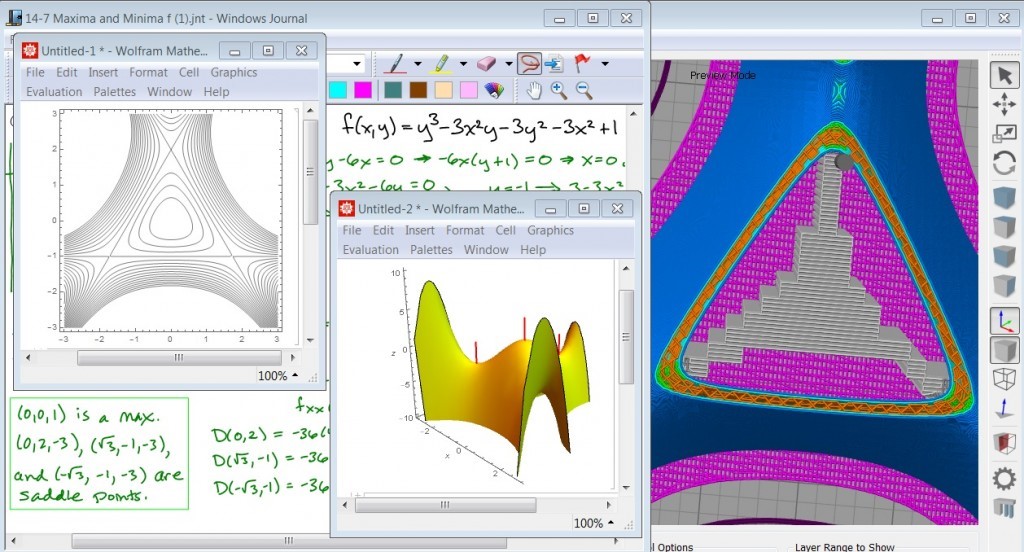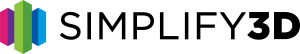Tactile Math: Teaching Advanced Mathematics with 3D Printing
Emerging technologies are creating avenues for teachers to go beyond traditional teaching methods. Abby Brown, a math teacher at Torrey Pines High School in San Diego, wanted to find new ways to allow her students to interact with advanced math problems. Instead of merely writing the equations, which only allowed her students to connect with the problems theoretically, she uses 3D printing to incorporate visual and tactile learning in her lesson plans.
During her 23 years of teaching, Abby has continued to find ways to use visual imagery to help convey complex math concepts. When she learned about 3D printing in 2016, she recognized an opportunity to open her students’ eyes, figuratively and literally. As a skilled teacher, Abby knows that when she improves a student’s engagement, she will increase their desire to learn.
Can You See The Saddle Point?
Though her school had 3D printers on campus, they were difficult to access and schedule. Riding high on enthusiasm for the new technology, she “bit the bullet” and purchased a printer for her home. She began experimenting with how to print 3D math equations into models that would act as visual aids. Having conquered some of the printing techniques at home, she printed a set of quadric surfaces for her multivariable calculus class. It was a breakthrough.
Abby describes her earliest prints and the students’ excitement about it:
 “The lesson was coming up, and I thought it would be amazing if we could actually hold a quadric surface in our hands instead of just looking at it on the screen. I remember the day I printed it and carried it across campus to my classroom. Many of the kids did not even know we had 3D printers so they were very intrigued. As I walked across the campus holding this huge yellow model, everyone was asking; ‘What is that?’ ‘What is that?’”
“The lesson was coming up, and I thought it would be amazing if we could actually hold a quadric surface in our hands instead of just looking at it on the screen. I remember the day I printed it and carried it across campus to my classroom. Many of the kids did not even know we had 3D printers so they were very intrigued. As I walked across the campus holding this huge yellow model, everyone was asking; ‘What is that?’ ‘What is that?’”
The kids were so excited that she had to hide the 3D printed surface until she got to class and could take it out of the box and do “a big reveal.” She passed it around the class and it gave them a whole new tactile understanding of a saddle point.
Solving Equations Using 3D Slicing Software As A Teaching Aid
It is at this point, however, that Abby discovered another key learning method. The students wanted to know how to do their own 3D prints, so she opened up Simplify3D Software to the preview mode, showing students how to create a print.
“When I looked at the model from the top view and started doing the 3D print preview, I asked the class, ‘What are we looking at? And they all saw it right away: It’s the contours we had been working on for the whole chapter. We’d been studying these, talking about contour maps and level curves. It just brought the whole chapter together! We could see the saddle point and how the contours were coming together. It created this real-world application that the students could visualize, and it solidified a lot of the things we had been discussing. So now, I include this exercise as part of that lesson.”
Abby continues to use 3D printing and Simplify3D as a way to teach advanced math concepts to her students and uses the printer for a variety of professional efforts, which includes helping colleagues to print models for their classes, too.
She now creates videos to help students understand how to 3D print on their own. She built a website dedicated to the 3D printing lessons she uses in her class, which other teachers can use as inspiration for their own classrooms. She also gives conference presentations about developing models for 3D printing. Abby Brown is the kind of teacher that inspires students to embrace learning by interacting with knowledge in fun and create ways.
Learn how Abby teaches advanced math concepts, such as Saddle Point, Quadric Surfaces, Calculus II & III concepts, and other math equations, using 3D software as a tool in the 3D printing section on her AbbyMath.com site. She includes an introductory lesson for setting up g-code using Simplify3D, along with another helpful page that lists different items one encounters with 3D printing, such as Rafts, Skirts & More. You can view her Introduction to 3D Printing Video on YouTube.
Read more amazing stories on our blog where we feature some amazing projects every month! Have you created an amazing project recently using Simplify3D? Share your story with us at stories@simplify3d.com.