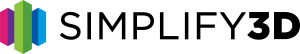Simplify3D V2.0 Release
 The V2.0 release of Simplify3D Software (formerly called “Creator”) is packed with new tools, settings and features to help you maximize the capabilities of your printer and obtain more professional results.
The V2.0 release of Simplify3D Software (formerly called “Creator”) is packed with new tools, settings and features to help you maximize the capabilities of your printer and obtain more professional results.
“Simplify3D simply works – and in the world of 3D printing, there is nothing that simply works.” Chris, a satisfied Simplify3D user
Corkscrew Print Mode
During printing, the Z-axis is slowly incremented upwards, allowing one spiraling strand of filament to create beautiful single-outline parts. You won’t find layer change marks on these speedy prints!
Fine exterior + thick infill
Adjust your settings for the finest quality exterior, like shown on Yoda’s wrinkles and folds, yet extrude a thicker infill (up to 3X thicker). Reduce printing time while maintaining the finest quality exterior. Sweet!
USB control for MakerBot & Sailfish
Direct USB control for MakerBot and Sailfish printers. No need for SD cards. Instead, use Simplify3D Software to pre-heat, jog the axes, or stream your .x3g files directly to the printer!
Sequential Print Mode
Use software settings to reduce movements between parts rather than constant switching and retracting. Better quality parts with less retraction time. Check out the multi-part tutorial for more info.
Have you upgraded your software yet?
If not, now is the time to move up!
View the full release notes.