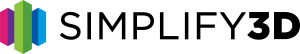Wood Filled
Wood filaments combine a PLA base material with cork, wood dust, or other derivatives, giving the models a real wooden look and feel.
Overview
Wood-based filaments are typically a composite that combines a PLA base material with wood dust, cork, and other powdered wood derivatives. Typically, the filament consists of around 30% wood particles, but the exact number may vary depending on the brand. The presence of these particles gives the 3D printed parts the aesthetics of real wood. This filament is also less abrasive compared to other composite filaments such as carbon-fiber filled and metal filled, since wood particles are much softer. There are some wood-like filaments on the market that only contain wood coloring, but no actual wood particles, so these typically have a very different look and feel. This guide will focus on wood infused PLA filaments since these are the most common, but you can use these tips as a starting point for other wood-based filaments as well.
Pros
- Wood-textured finish is aesthetically appealing
- Does not need any expensive wear resistant nozzles
- Aromatic and pleasant smelling
Cons
- Prone to stringing
- Smaller nozzles can end up with partial clogs over time
- May require a larger size nozzle
Hardware Requirements
Before 3D printing with wood filled filaments make sure your 3D printer meets the hardware requirements listed below to ensure the best print quality.
Best Practices
These tips will help you reduce the chances of common 3D printing issues associated with wood filaments such as clogging, oozing, and stringing.
Use Larger Nozzle Sizes
Due to the added wood particles in this plastic, standard 0.35 or 0.4mm nozzles can be challenging. The particles have a tendency to clump near the nozzle orifice, causing inconsistent extrusion or partial clogs. We recommend using a 0.5mm or larger diameter nozzle, as this significantly reduces the chances of clogging. It may also be a good idea to clear your nozzle regularly to remove any partial clumps that may have formed within the nozzle.
Fine Tune Your Retraction Settings
Optimizing the retractions for wood filaments can be challenging. The wood particles in the plastic can interfere with the nozzle’s ability to maintain the suction pressure after a retraction. This means that the nozzle may ooze more than normal at the start and end of each printing segment. Simplify3D includes a unique feature called Coasting, which can be very useful for these situations. Coasting will automatically reduce the pressure in the nozzle as the extruder approaching the end of a printing segment. This way, when it needs to retract and move to the next location, there is far less pressure to deal with. This can significantly improve the surface finish of your models by removing the blobs at the end of a segment. You can also try using a negative value for the “extra restart distance” setting on the Extruders tab of your process settings. For example, a value of -0.1 or -0.2mm can help account for the extra oozing that takes place due to the wood particles. For more tips on how to combat blobs and optimize your retraction settings, please refer to our Print Quality Guide, which contains an entire section devoted to this issue: How to Reduce Blobs and Zits.
Minimize Stringing and Oozing
The wood particles in this material make it very difficult to maintain proper suction in the nozzle when moving between two locations. This frequently leads to oozing or stringing while printing. Thankfully, Simplify3D includes a feature that was designed for this exact purpose. If you go to the Advanced tab of your process settings, you can enable the “avoid crossing outline for travel movements” option. With this option enabled, the software will try to move within the interior of your model as much as possible. So instead of moving in a straight line from point A to B, it will chart an alternate route that keeps the extruder over top of the model to avoid stringing and oozing. This can frequently reduce the exterior movements by over 50% and can greatly improve your print quality.
Pro-Tips
-
With certain wood filaments, using different extruder temperatures will produce slightly different colors for the final printed part.
Using this effect, you can setup different temperatures for different layers of your print in Simplify3D to create a realistic grain pattern on the surface of the printed part. - Wood filaments are very good at hiding the layer lines between different layers of your print. For simple shapes, you can likely print with a much larger layer height, since the lines between layers will be less visible.
- Many wood-based filaments can be easily post-processed using standard wood sand paper. This can further smooth and refine the surface finish of your prints.
Get Started with Wood Filled Filaments
Now that you’ve learned the basics for this material, here are some ideas to help you tackle your first project. We’ve included sample applications, a few projects you try, and popular filament brands we see from our customers.
Common Applications
- Household decorations
- Cosplay props
- Toys
Sample Projects
Popular Brands
- ColorFabb WoodFill, BambooFill, CorkFill
- Fillamentum Timberfill
- Hatchbox Woodfill
- FormFutura EasyWood
- Polymaker PolyWood
Want to see how wood filaments compare to other common materials?
Click below to view our extensive Properties Table with a complete side-by-side comparison.