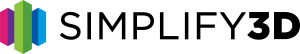Version 3.0 Frequently Asked Questions
The new Version 3.0 software update included dozens of new features, which may create some questions if you were used to the old Version 2.x software. To help with that, we have compiled a list of the most commonly asked questions for Version 3.0 below.
How much does the new software update cost?
The Version 3.0 software update is free for all previous Simplify3D customers.
Is Simplify3D now hosted in the cloud? Has Simplify3D become a cloud app or cloud service?
No, the software is still a high-performance desktop application. The software simply communicates with your cloud account to help enable new functionality such as real-time profile updates and account management.
Does Simplify3D require constant internet access?
No. As before, the software can still be used without internet access. However, you will need to be connected to the internet to retrieve profile and software updates.
I can’t find my product key
Your product key was emailed to your immediately following your purchase of the software. It was typically sent from no-reply@simplify3d.com with a subject heading of “Simplify3D Software Product Key”. If you are still unable to locate your product key, you can also retrieve it using the following link: Retrieve Product Key.
I did not receive my verification email after upgrading
Previous Simplify3D customers can upgrade their account by visiting the following link and entering their email address and product key: Upgrade Account. After entering that information, an email will be sent to that address to verify the new account. If you did not receive this verification email, please check your spam folder. You may also want to make sure that no-reply@simplfiy3d.com is added to your email whitelist to prevent these issues in the future. If you are still unable to locate the email, please contact our support staff.
What if I own multiple product keys?
Older versions of the software required multiple product keys, however, the new account system in Version 3.0 is much simpler. We can easily combine multiple product keys into the same account so that you will have the same license capacity as before. If you own multiple product keys, please contact our support staff and we would be happy to assist you. In the meantime, you are welcome to setup an account with a single product key to get started. Once you have contacted support, they can merge all of your licenses into this single account.
I downloaded Simplify3D but it won’t unzip properly (incomplete download)
If the file won’t unzip properly, please wait a couple of minutes and then try downloading the file a second time. It may be possible that the download servers were under high load and the transfer did not fully complete. Please wait for the download to finish 100% before trying to unzip.
I can’t access the email address that I used when purchasing the software
Please contact our support staff if you are unable to access the email address that is registered to your product key.
Where did my old profiles go?
One of the new changes in Version 3.0 is a completely new user profile system. This new profile system stores these files in a different location than before. If you need a new profile for your machine, we strongly recommend trying the pre-configured profiles first. You can load these pre-configured profiles by going to Help > Configuration Assistant and then selecting your printer. This also has the bonus of ensuring that your profiles contain all of the new options present in Version 3.0 such as infill options, dual extrusion settings, and auto-updating. However, if you still wish to import your old profiles into the software, please read How do I import my old profiles?.
How do I import my old profiles?
To import a previous profile into the software, select File > Import FFF Profile from the main menu bar. Feel free to choose multiple files if you wish to import more than one .fff file at a time. After importing, the profiles will be available from the FFF Settings profile drop down list. It is also useful to know that when opening previous 2.x versions of the software, your settings and profiles remain untouched. So if you forgot to export a profile that you needed, you can easily open a previous version of the software and export the settings that you needed.
I imported a previous profile but it doesn’t work with the Dual Extrusion Wizard
Version 3.0 includes many new dual extrusion settings which are required for the dual extrusion wizard to work properly. If you are importing an old Version 2.x profile into the software, it is likely that it will not contain these new settings. The easiest way to solve this problem is to go to Help > Configuration Assistant, and select a similar dual extrusion printer from this list. This will provide you with a template that is properly configured for dual extrusion in Version 3.0. You can then modify that profile as needed to match your previous settings.
How did Simplify3D determine what features to include in Version 3.0?
Our developers are constantly interacting with customers and gathering suggestions for what features the community is looking for. There is a great sub-forum on the website specifically for tracking feature requests, and most developers at the company read this forum every single day. We constantly review these requests as a team and determine which ones need to be addressed. So in summary, many of the features in V3.0 came from you! If there is a new feature you would like to see added in the future, the best way to request it is on the official Feature Request Sub-Forum.
When is the next update coming?
Rest assured, our team is constantly working on new improvements to the software and our staff has grown tremendously over the last 6 months to help with that. New software updates are typically released every 2 months, however, larger releases may take longer. We constantly review user feedback to make sure that these releases implement some of the most requests items from the community. We have many more big things planned for the remainder of 2015, so stay tuned!