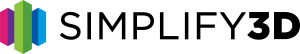Now that you’ve seen all of the New Features in our latest release, this page will explain how to upgrade an existing Simplify3D license from V4 to V5.
How to Upgrade to Simplify3D Version 5.0
-
Access the Simplify3D License Manager
Log in to your Simplify3D Account and visit the License Management page. If you are unable to access your account, please use the Forgot Username or Forgot Password tools.
-
Review Your Eligible Licenses
Each license that you own will be listed on the License Management page. License that are eligible for an upgrade will be listed as “Simplify3D V4” with an “Upgrade Available” link that begins the upgrade process. Licenses that have already been upgraded will be listed as “Simplify3D V5”.
Upgrade Available
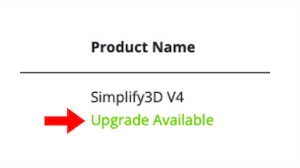
Already Upgraded
 Note: Licenses that were purchased in the last 12 months will already be upgraded for free. For all other licenses, there is a one-time discounted payment required to upgrade to V5.
Note: Licenses that were purchased in the last 12 months will already be upgraded for free. For all other licenses, there is a one-time discounted payment required to upgrade to V5. -
Select Licenses to Upgrade
Click the “Upgrade Available” link to open the Upgrade Wizard. You can upgrade multiple licenses at once by changing the Quantity on Step 2. Follow the remaining instructions in the Upgrade Wizard to complete the upgrade process.
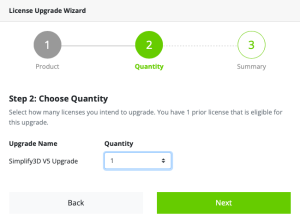
-
Download and Install
After completing the above steps, your licenses will be immediately upgraded to Simplify3D Version 5.0. Visit the Downloads page within your Simplify3D Account to begin the installation process.
Simplify3D V5 stores all settings and data separately from V4, so you can continue using both versions at the same time without any issues. If you want to import all prior V4 settings and profiles into V5, you can do so using the new Migration Assistant. Simplify3D V5 is backwards compatible with V4, so you can easily import prior factory files, models, or profiles that you created.
Once the software is setup and configured, please be sure to review our What’s New page to discover all of the 120 new features and improvements that were added to Version 5.0. Happy printing!
Frequently Asked Questions
You can upgrade multiple licenses at once using the Simplify3D Upgrade Wizard (accessed by logging in to your Simplify3D account and going to the License Management page). Select the number of licenses you wish to upgrade by editing the Quantity field on Step 2 of the Upgrade Wizard.
All current Simplify3D V4 license holders should already have a Simplify3D account. If you do not remember the credentials for your account, please use the Forgot Username or Forgot Password tools.
If you are purchasing the upgrade on behalf of someone else, please ensure that the end user has logged in to their Simplify3D account to verify upgrade eligibility. Once the end user has confirmed how many licenses are eligible for the upgrade, please Contact Us directly to discuss purchasing options.
Simplify3D V5 is backwards compatible with V4, so you can easily import prior factory files, models, or profiles that you created. If you would like to automatically transfer all settings and profiles from V4 to V5, you can do so using the new Migration Assistant (accessed by going to Help > Migration Assistant).
V5 has a completely new licensing system compared to V4 that comes with several major upgrades. V5 now offers 3 separate license types – standard, floating, and offline licenses. Floating licenses allow a single license to be seamlessly moved between many different computers. Offline licenses are useful for enterprise organizations that have limited network access or strict security requirements. The new licensing system also provides much better support for the latest operating systems along with new online tools for easier administration. These changes were highly popular requests from our customers, so we are happy to make them available with V5.
When you upgrade your license from V4 to V5, you will receive a standard license by default. A standard V5 license can be installed on a single computer with options to deactivate your license if you need to move to a different machine. If you frequently switch between different computers, please consider our floating licenses which make this process much easier. To view where your licenses are currently installed, please log in to your Simplify3D account and use the License Management option in the left side menu.
The V4 and V5 licensing systems operate independently, so you can continue using V4 even after you upgrade to V5. The upgrade does not make any changes to your prior V4 licenses – it just gives you access to all the new V5 features on top of what you already have.
Yes, this is a key priority for the company going forward. Version 5.0 is the largest release we have ever produced, so it required an exceptionally large amount of time and effort. Now that V5 is completed, we will be able to return to a much faster release cycle. If there are specific features or changes that you would like to see in future software updates, please let us know.
Need Help?
Please make sure to review the Frequently Asked Questions above, as most common questions are already answered in that section. If you have any other questions concerning the upgrade process, please Contact Us and we would be happy to assist you!